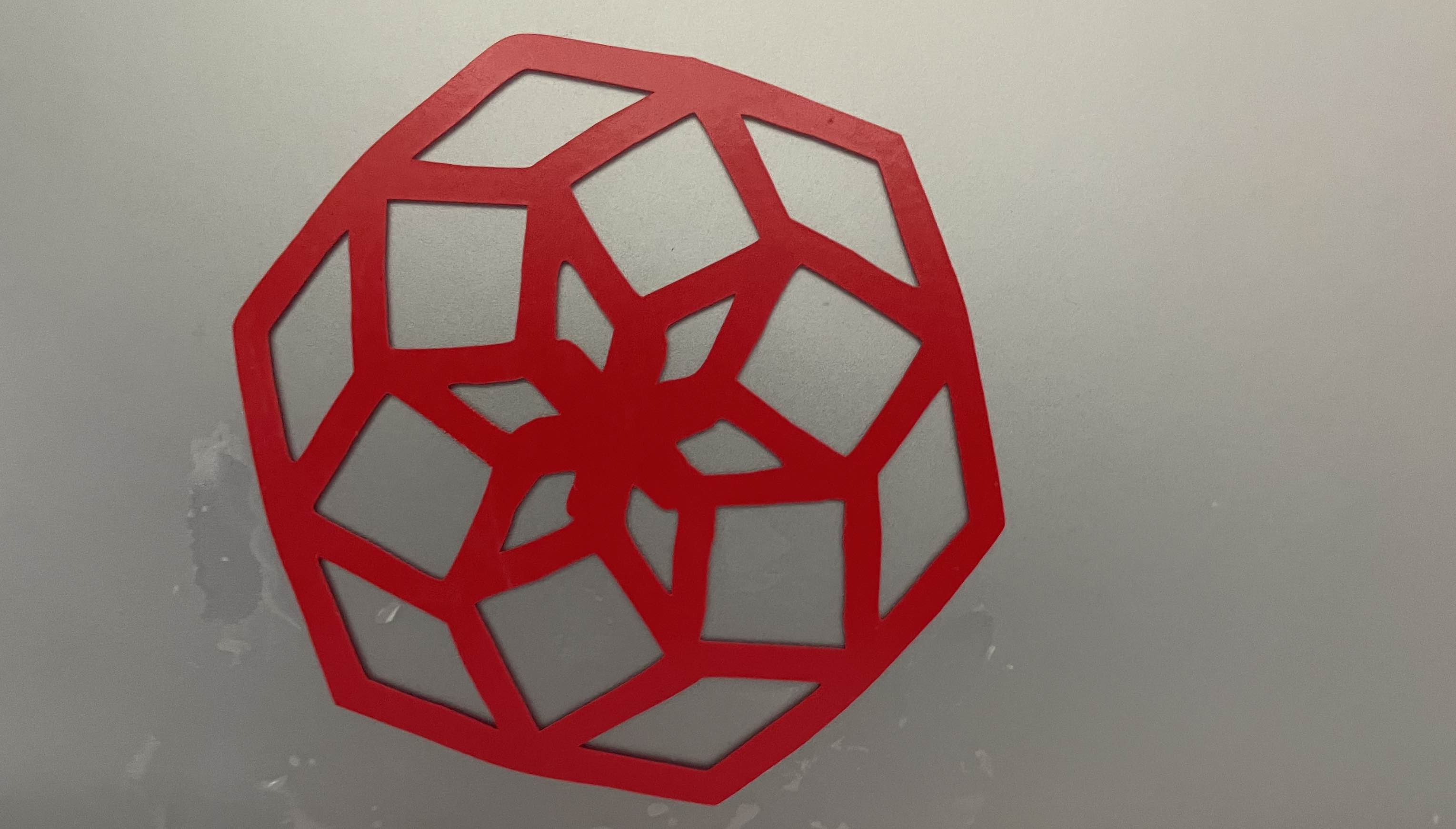4. Computer-Controlled Cutting¶
This week I worked on laser cutting using laser cutter and cutting stickers using vinyl machine.
What happened¶
Instructor taught us how to use laser cutter and vinyl machines.
Parametric design¶
A small decor is designed using fusion 360.
First a rectangular shape drawn inside a circle. Circular pattern tool is used to duplicate the rectanglur shape around the circle 15 times.
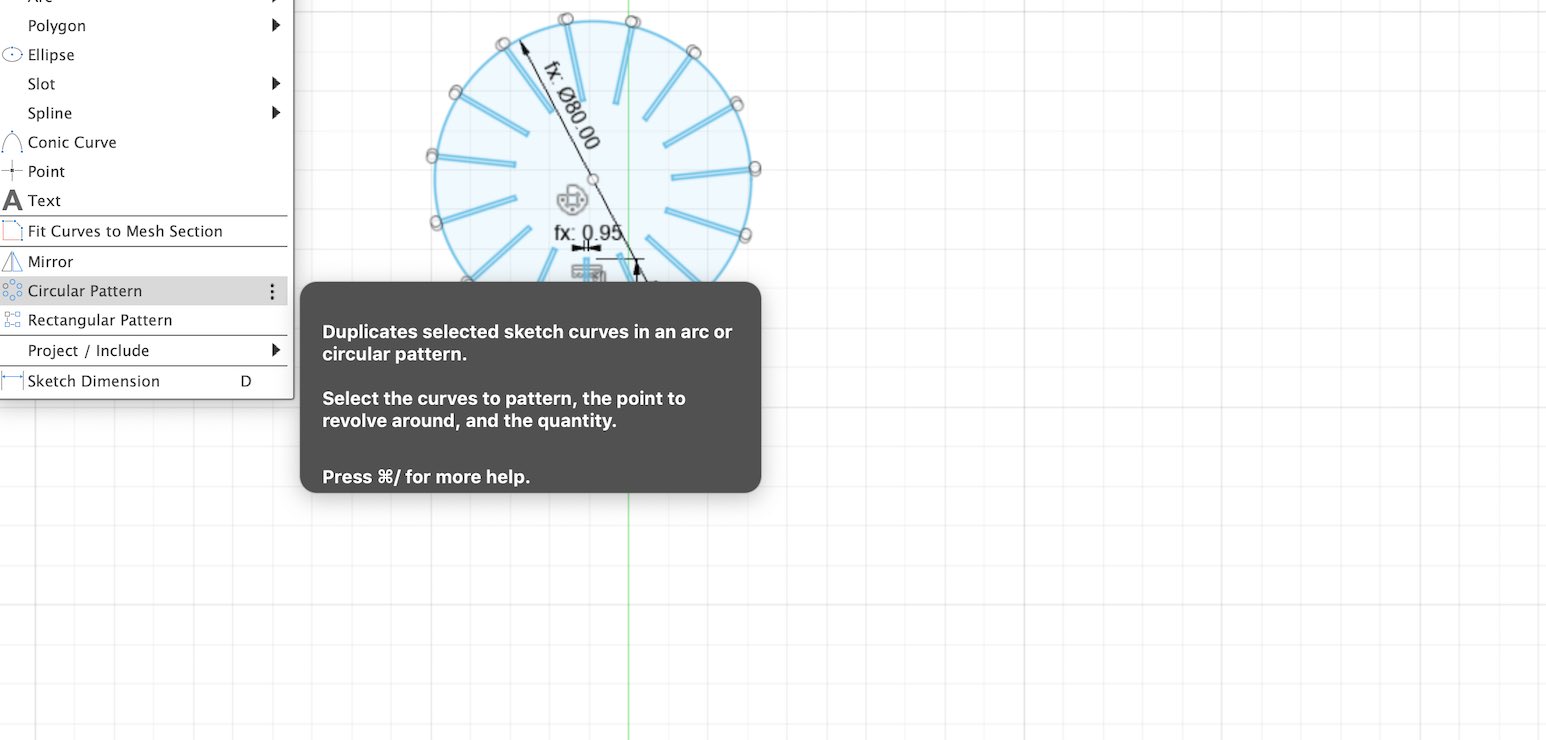
A fit point spline tool is used to create this shape.
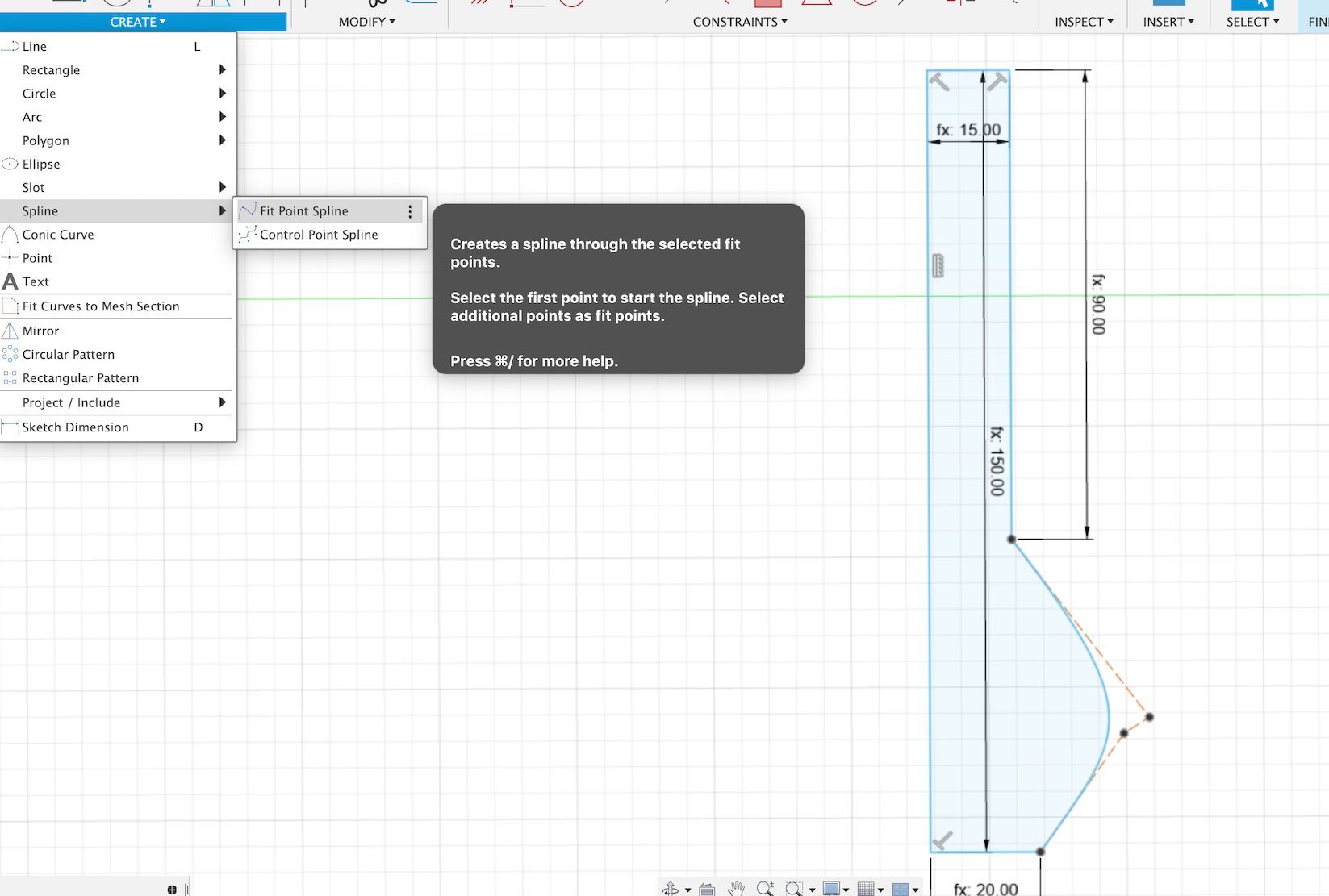
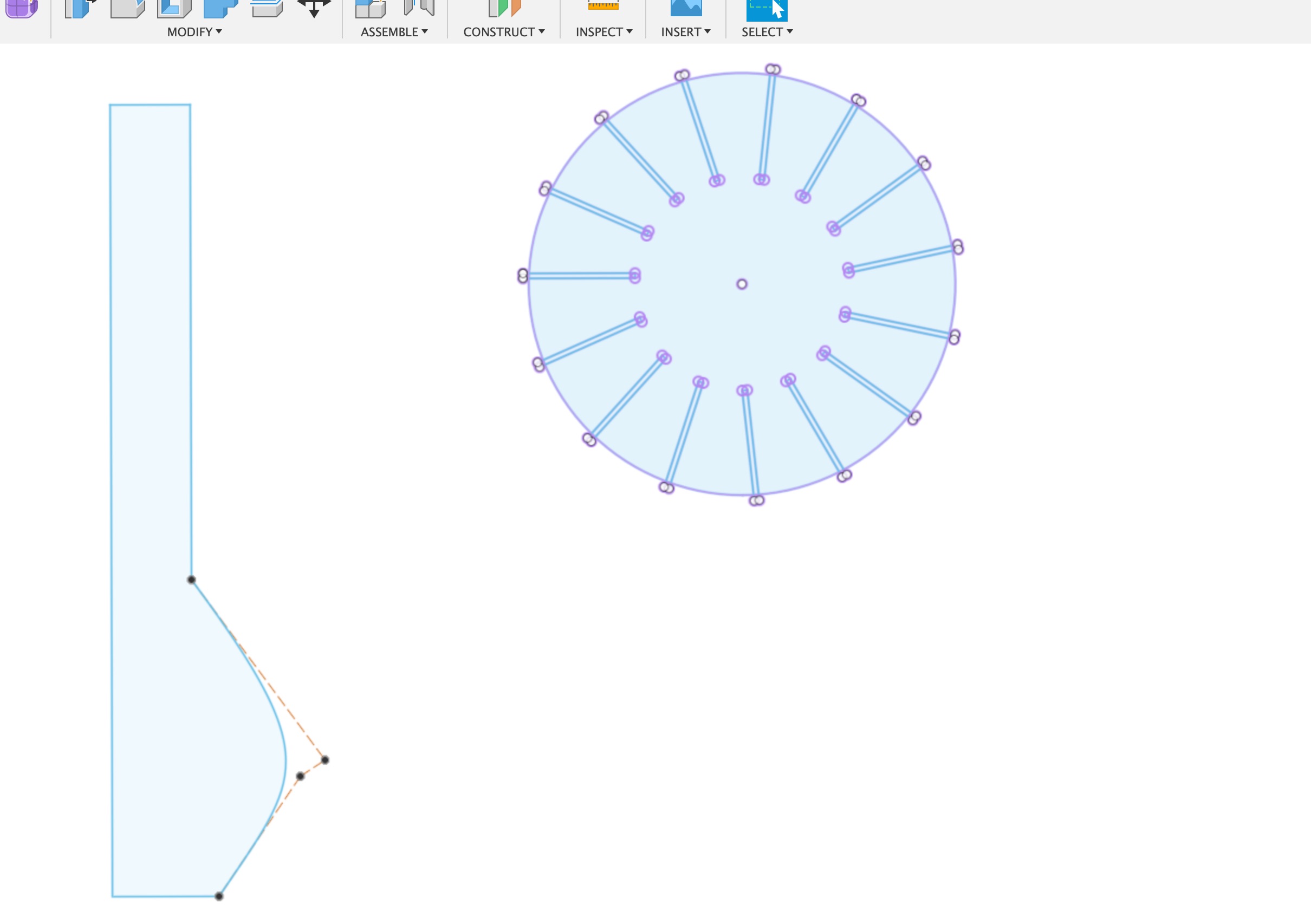
Thickness of joints holes is based on experiment. In my case 0.95 mm is the best fit for 1.2 mm joints cardboard.
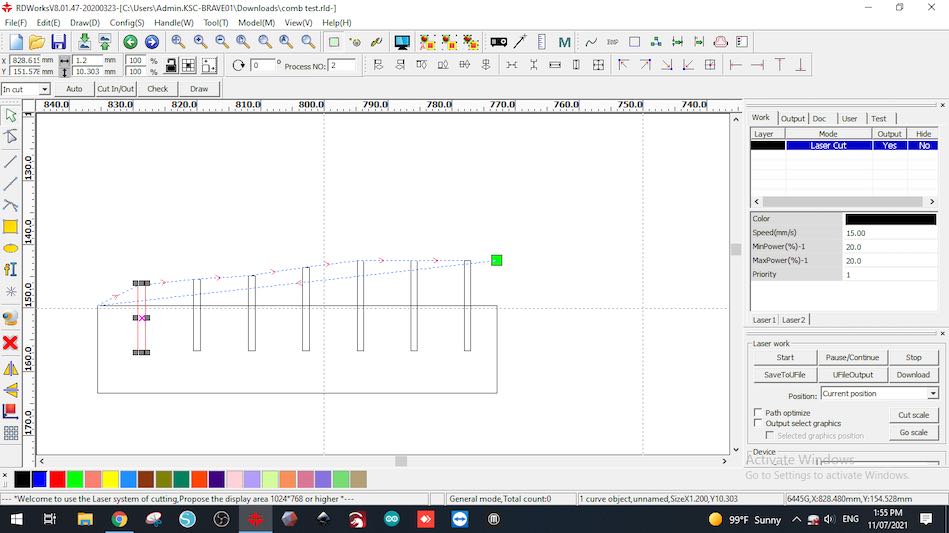
click here to download dxf top file
click here to download dxf base file
Credit Click here
Laser cutter¶
It is a machine that uses laser to cut cardboard, acrylic, foam board and MDF. Must be under observation as long as it is working because materials used are flammable and it generates a lot of heat.
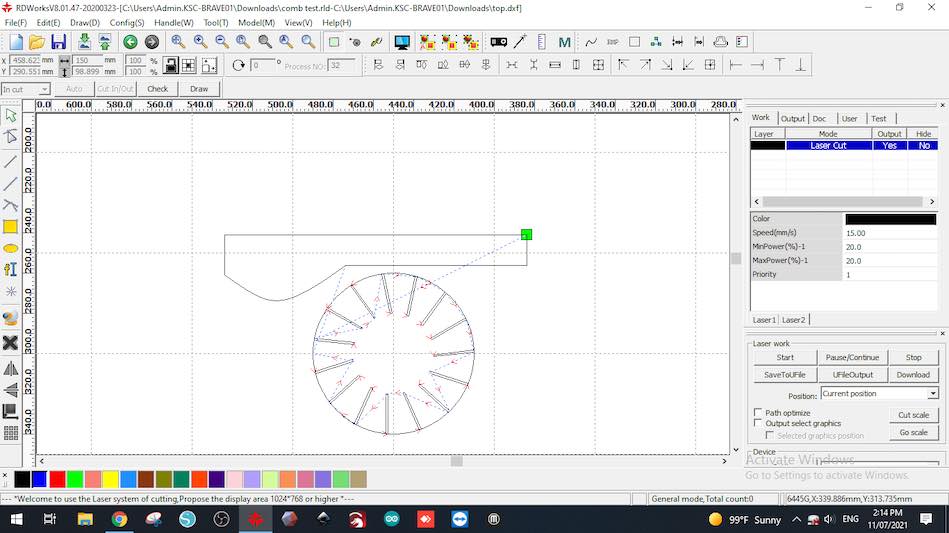
Power, speed and repeating time are set based on experiments. These values are for cardboard.
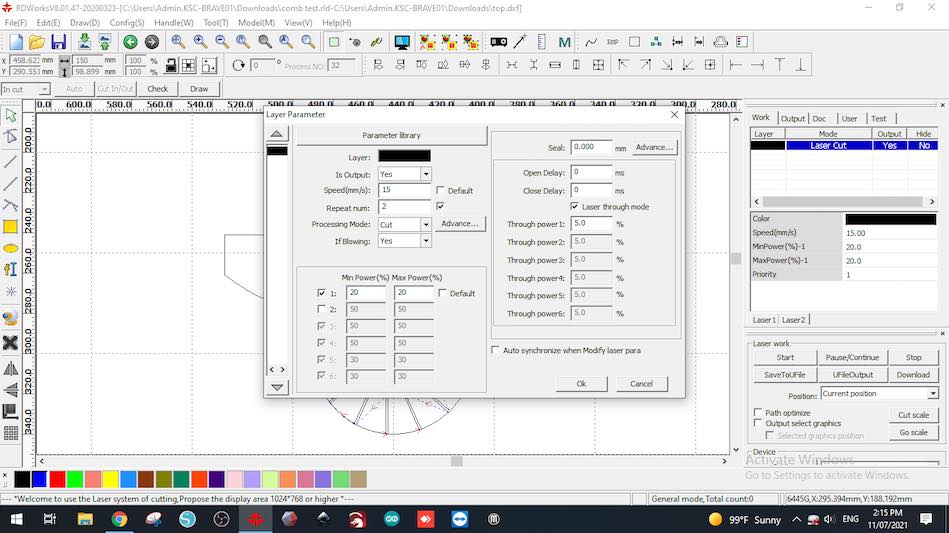
15 peices of the top body are created.
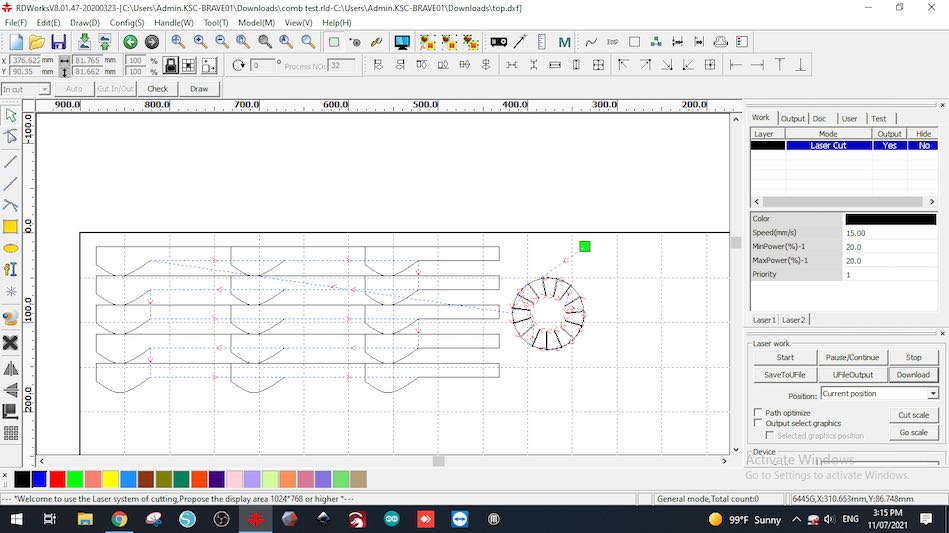
This is the control panel of laser cuter machine. File is chosen at the beginning. Then origin was set and frame is pressed to make sure that the machine will operate within the cardboard (or other materials). After that, start button was pressed.
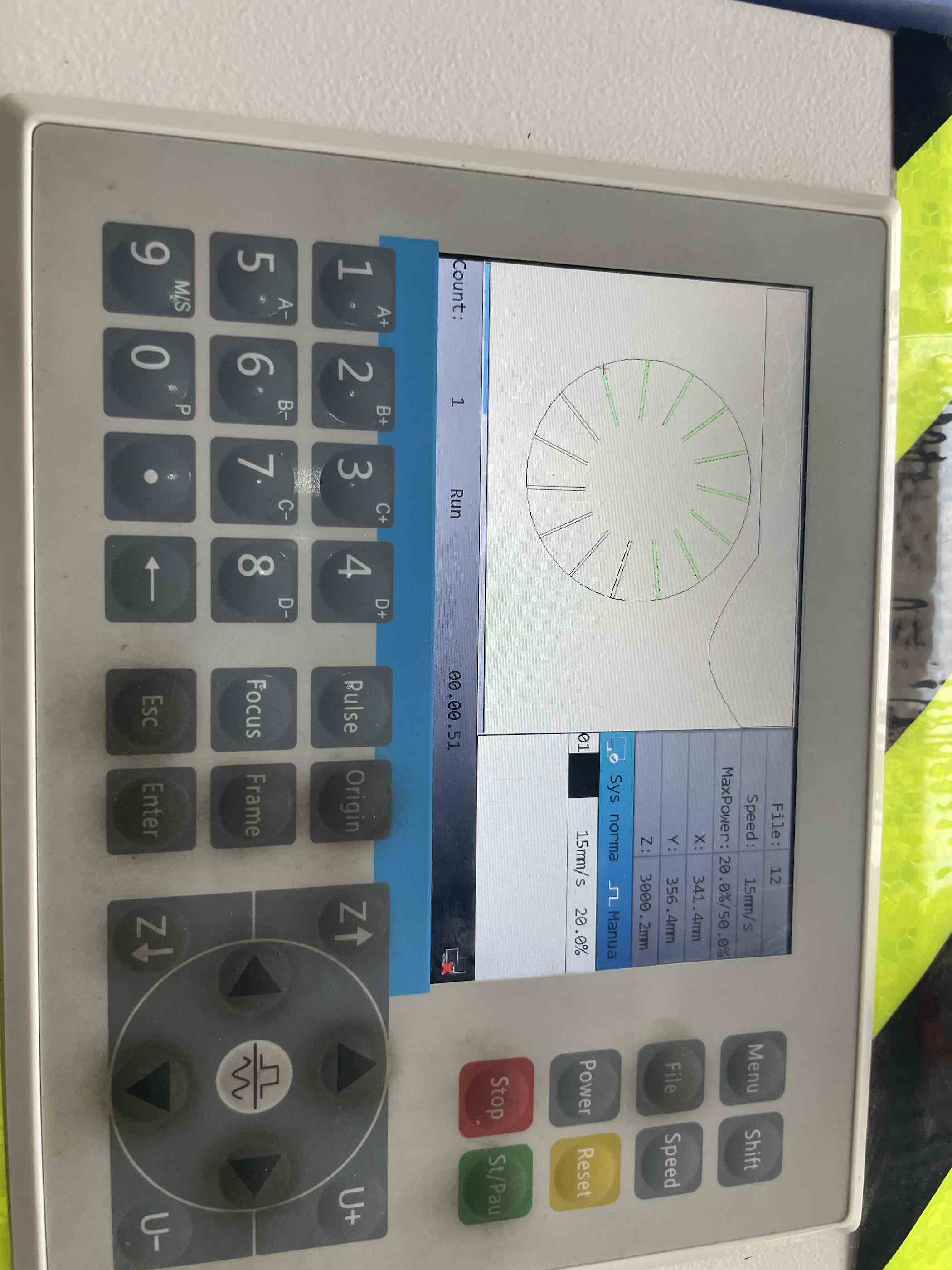
The final shape was not as expected. This is because material used should not be flexible. MDF should be chosen.
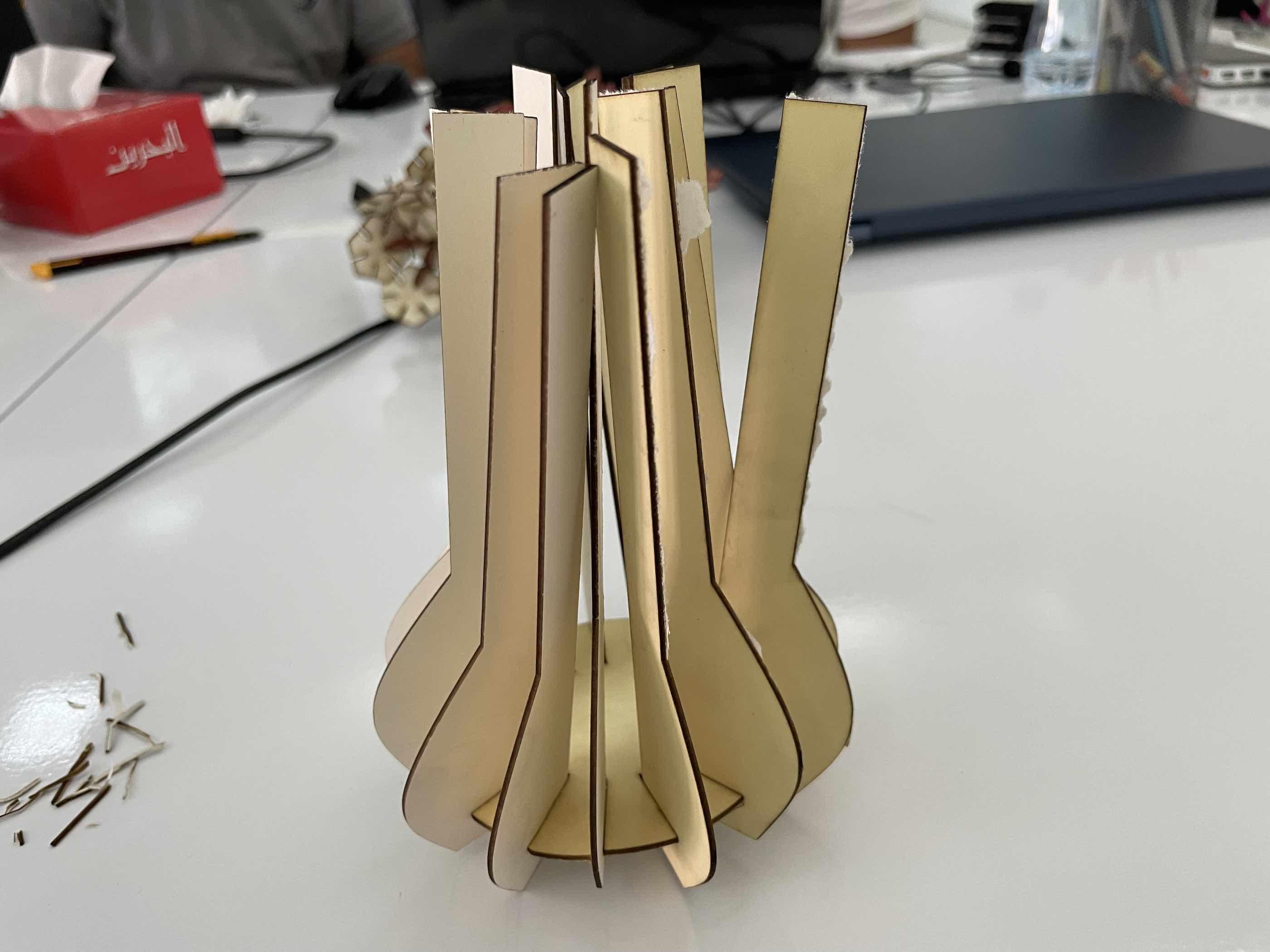
Vinyl machine¶
Prevoius design from second assignment is used as a laptop sticker. Cricut machine is controlled using design space software.
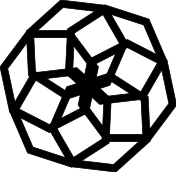
First create new project and upload your image.
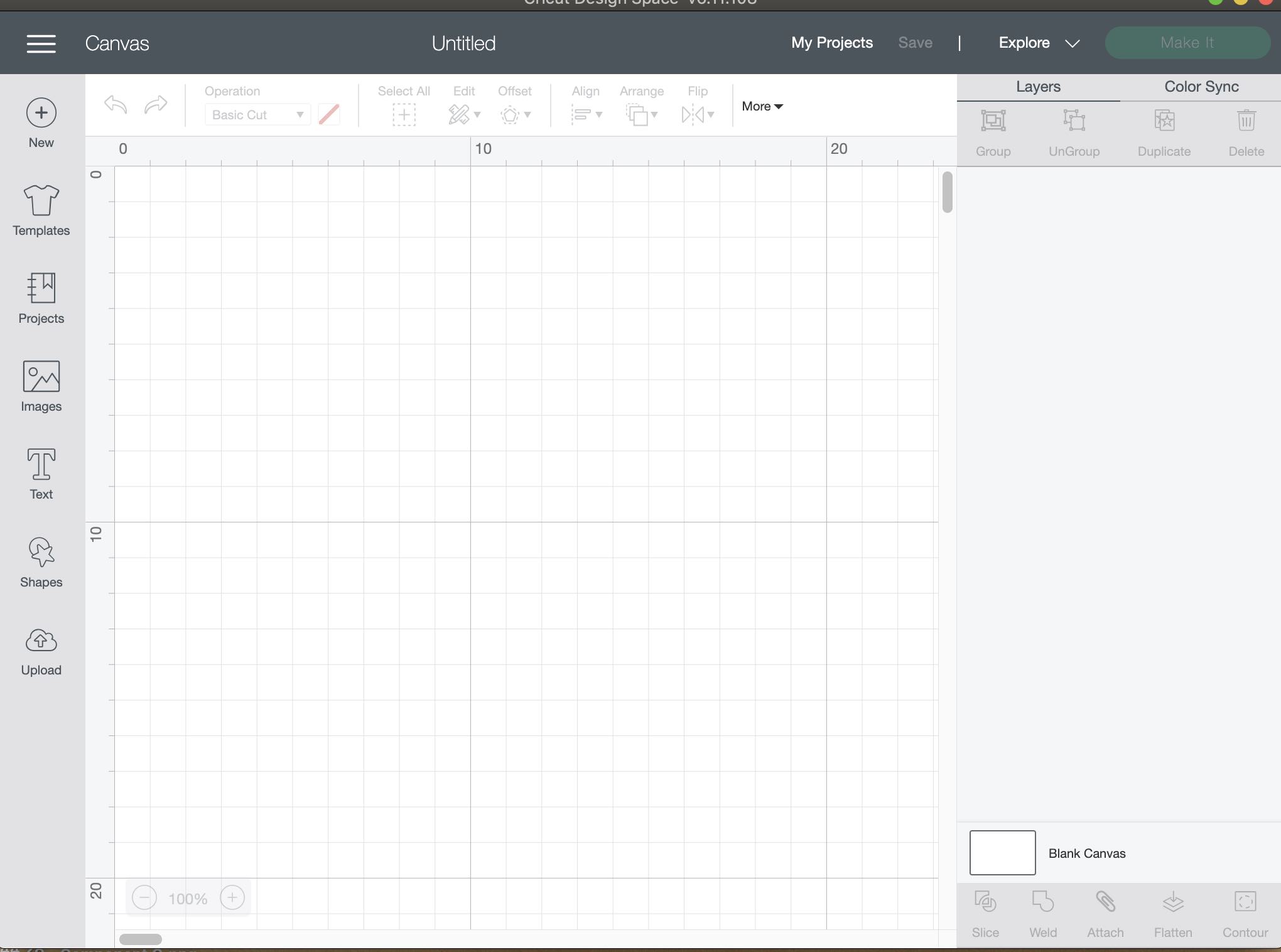
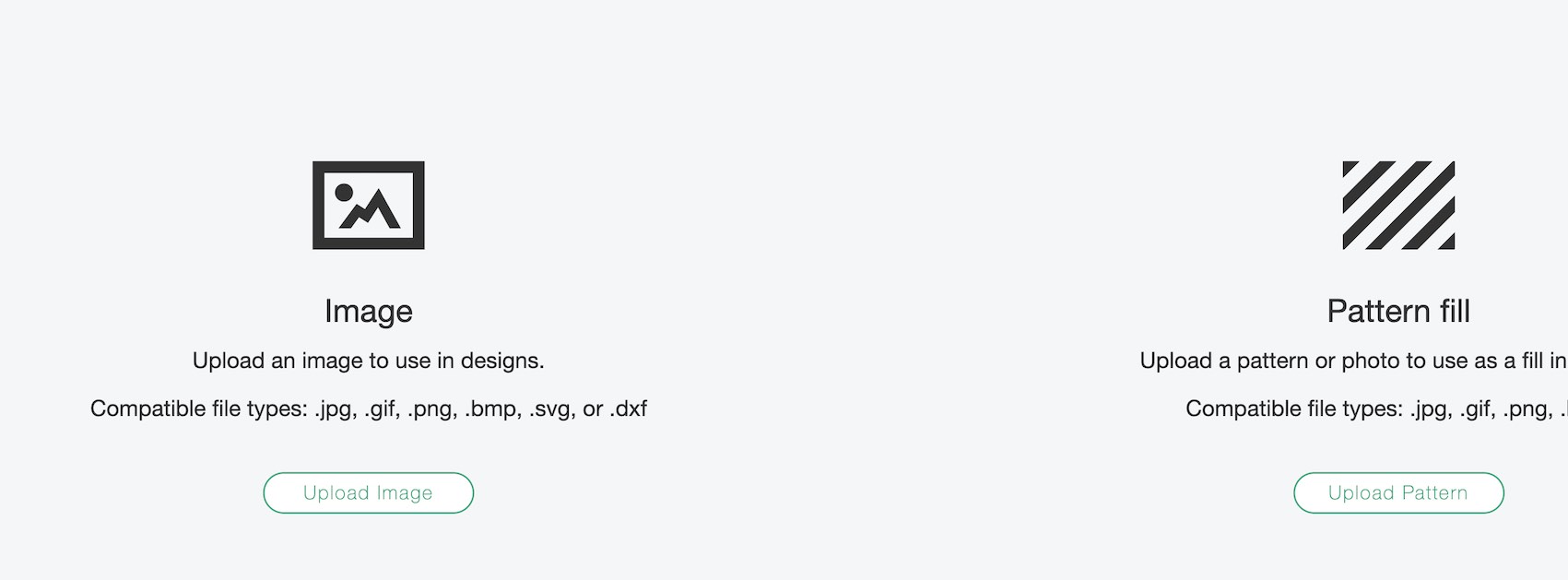
I used moderately complex based on my design.
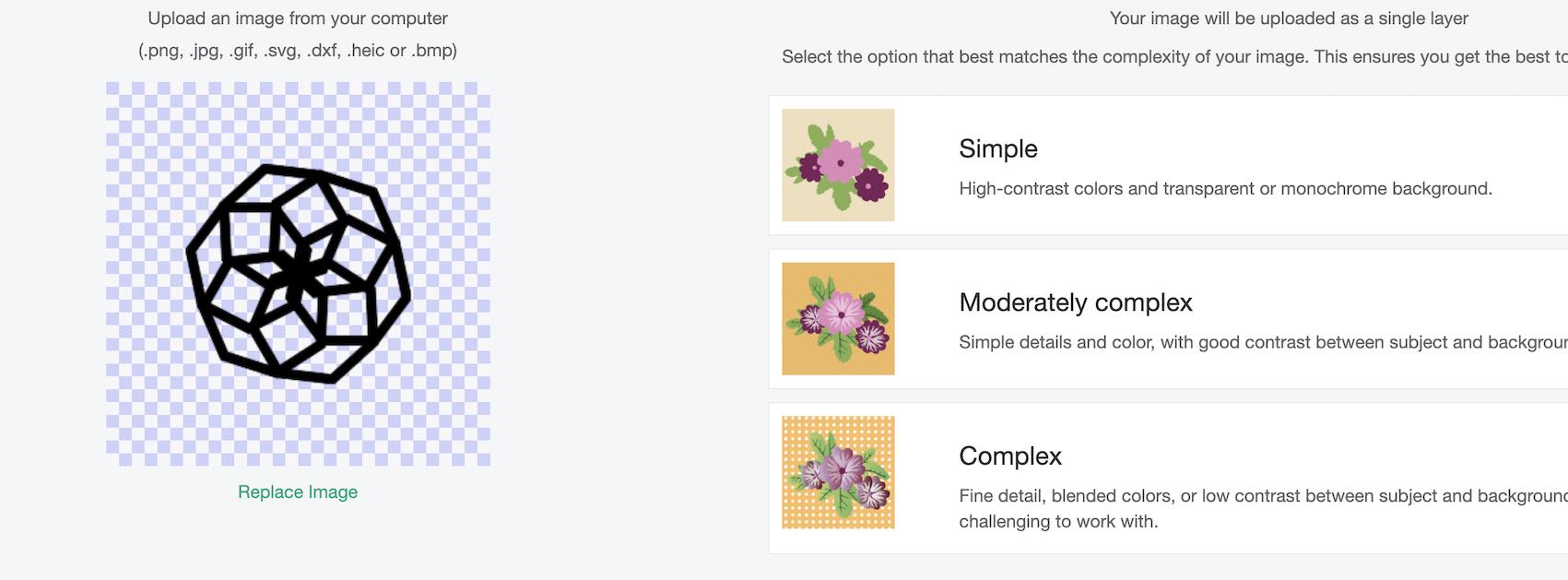
Cut image
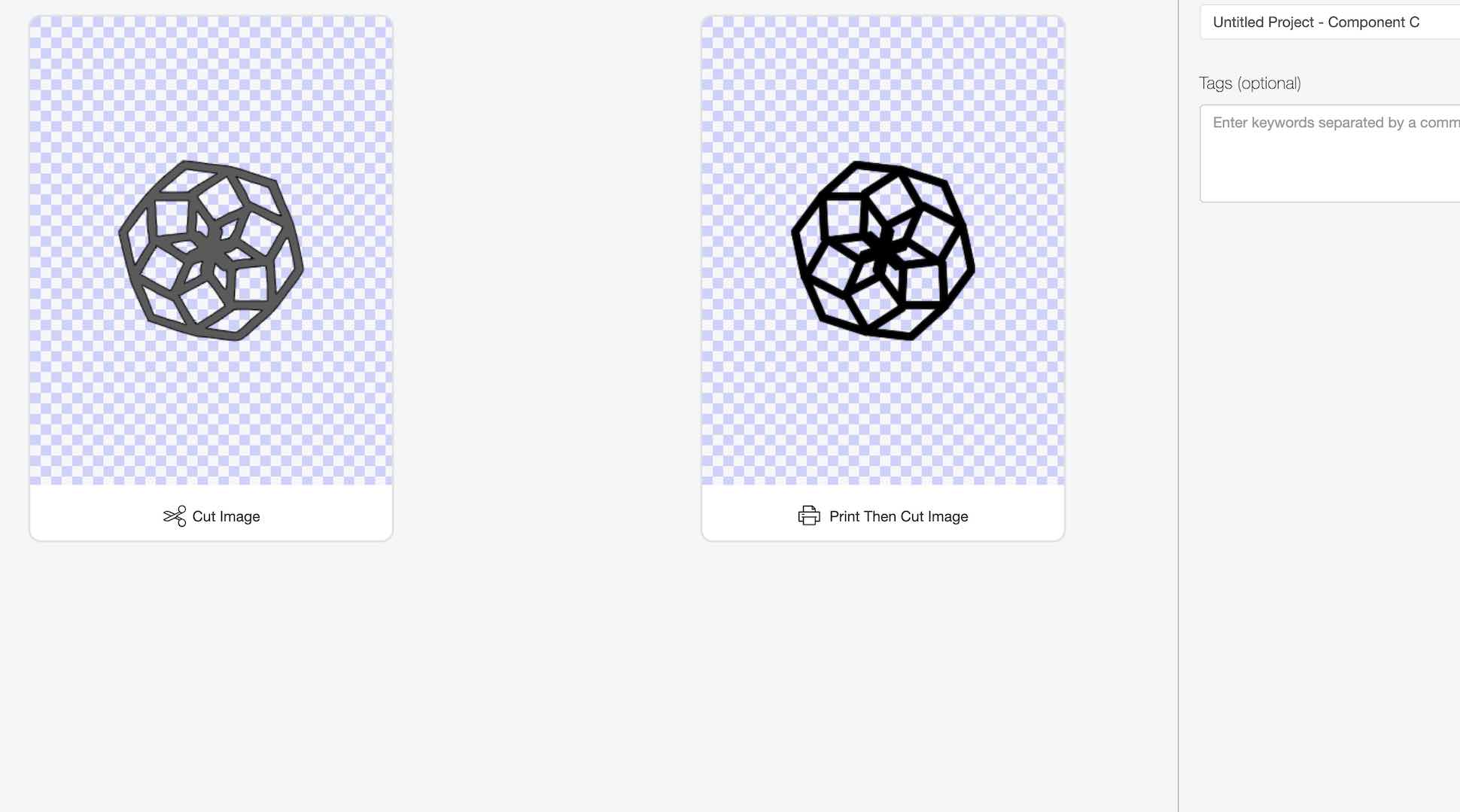
Make it
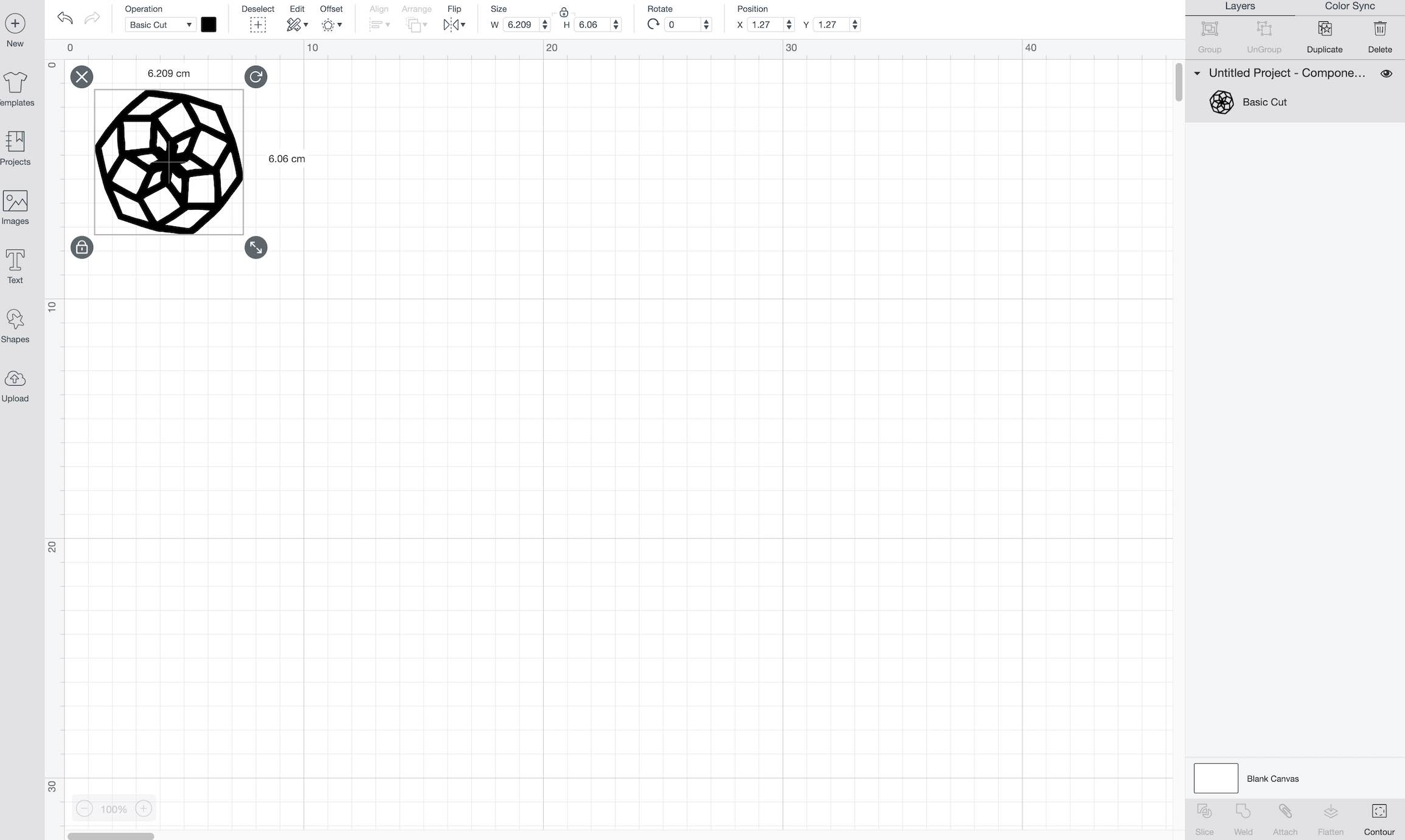
The button in the right side used to load paper. The middle button is used to star cutting. Make sure to use fine or deep cutter in the software setting and machine. Make sure machine is connected using usb cable provided.

Laptop sticker 😁 💻