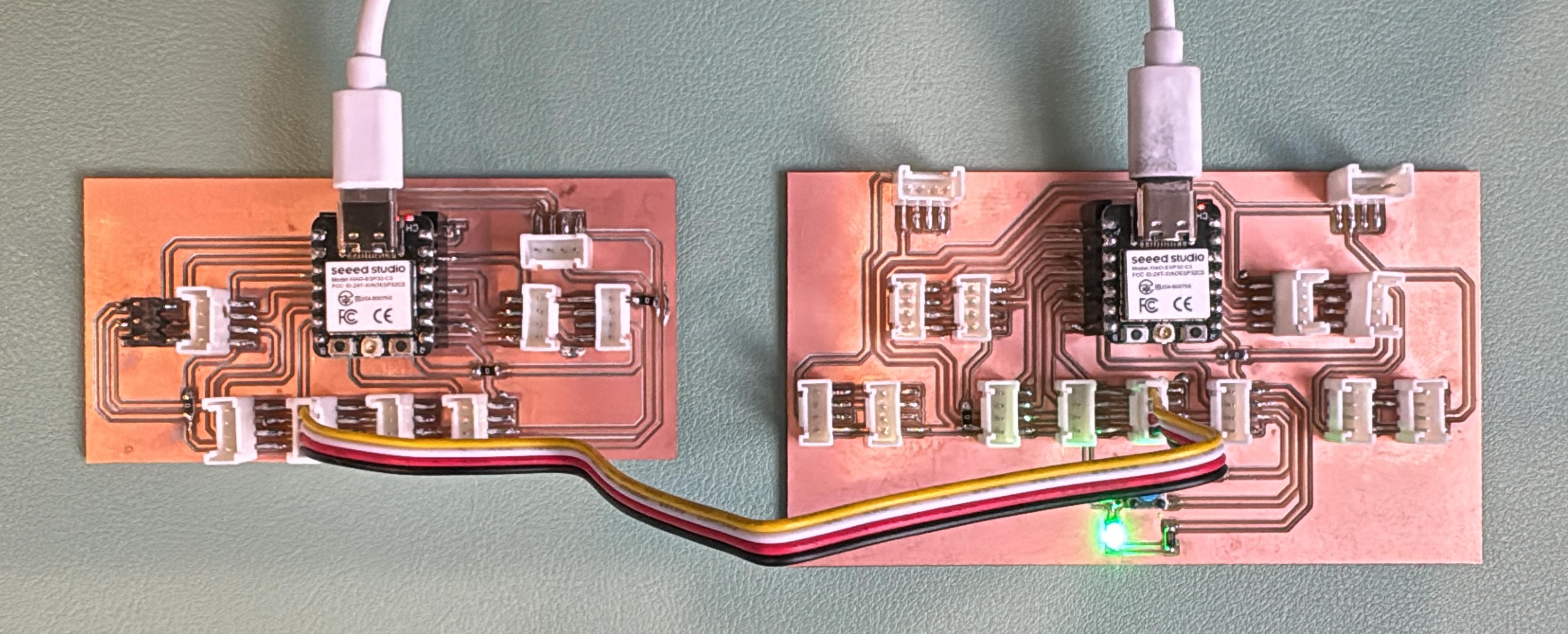This week I dove into embedded networking by getting two microcontroller boards to talk to each other. I used my custom Grove-style board built around the XIAO ESP32C3, which made it really easy to plug things in and start experimenting.
The goal was simple: use I2C communication to send data from one board (the master) to another (the slave) and have that data control an LED on the receiving end.
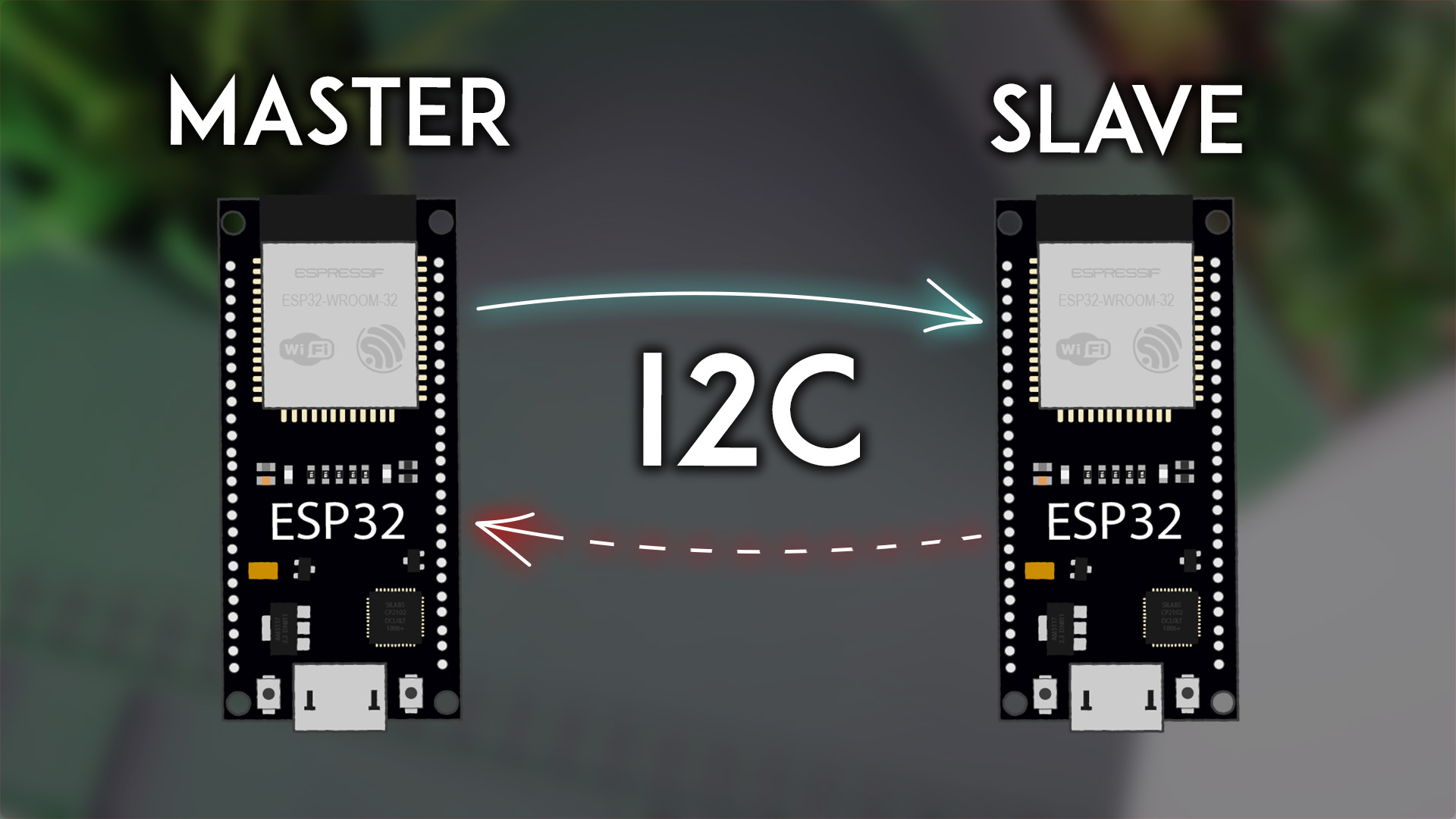
I went with I2C for this — a reliable two-wire protocol that’s perfect for communication between microcontrollers over short distances.
Wiring Setup:
One board played the role of master, sending commands, while the other acted as the slave, responding by turning an LED on or off.
Here’s what each board does:
'1' or '0' every 2 seconds to tell the slave whether to turn the LED on or off.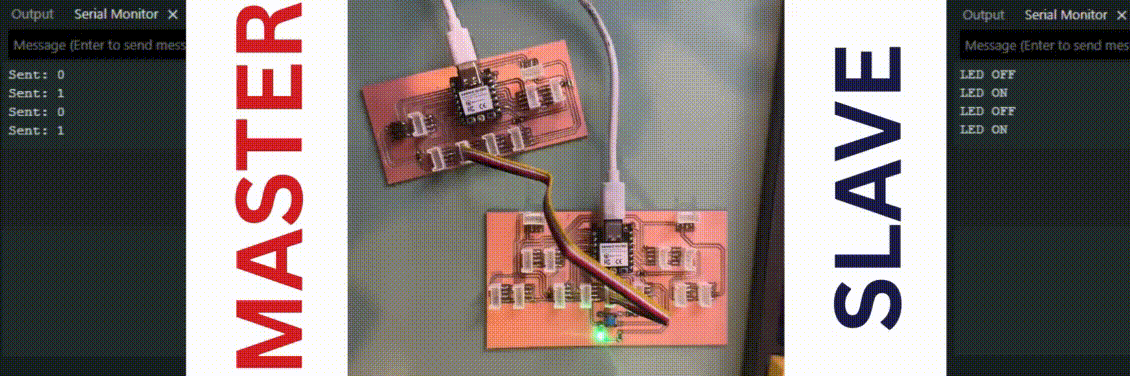
#include <Wire.h>
void setup() {
Wire.begin(); // Join I2C bus as master
Serial.begin(115200);
}
void loop() {
Wire.beginTransmission(8); // Address of the slave
Wire.write("1"); // Command to turn on LED
Wire.endTransmission();
Serial.println("Sent: 1");
delay(2000);
Wire.beginTransmission(8);
Wire.write("0"); // Command to turn off LED
Wire.endTransmission();
Serial.println("Sent: 0");
delay(2000);
}
#include <Wire.h>
#define LED_PIN 20
void setup() {
Wire.begin(8);
Wire.onReceive(receiveEvent);
pinMode(LED_PIN, OUTPUT);
Serial.begin(115200);
}
void loop() {
// Main logic handled in receiveEvent
}
void receiveEvent(int howMany) {
while (Wire.available()) {
char c = Wire.read();
if (c == '1') {
digitalWrite(LED_PIN, HIGH);
Serial.println("LED ON");
} else if (c == '0') {
digitalWrite(LED_PIN, LOW);
Serial.println("LED OFF");
}
}
}
Once everything was connected and flashed, the setup worked perfectly:
What I Learned: