1. Project management¶
In this week, I learned how to modify my Fab academy website using some applications such as Git Bash, and Atom. I have also used a program called Greenshot to take screenshots and edit them. To compress the picture, I used a software called Mass Image Compressor.
What I did to edit my website offline.¶
A. Downloading and installing Git Bash.¶
Git software can help us to do changes to our website’s files and keeping the previous files as a backup which is very useful incase we made a mistake and wanted to get the original code. It can record your changes.
1. I created a folder in my user directory.¶
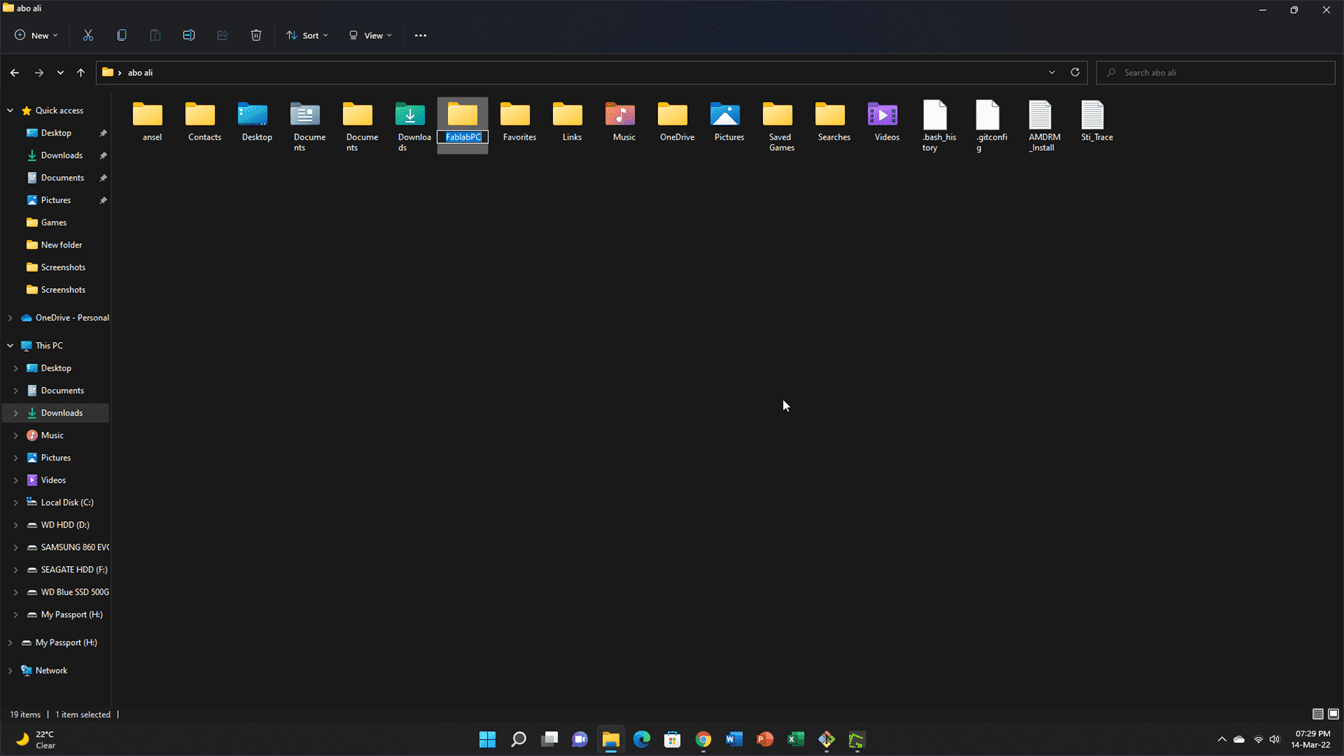
2. I downloaded Git and installed it.¶
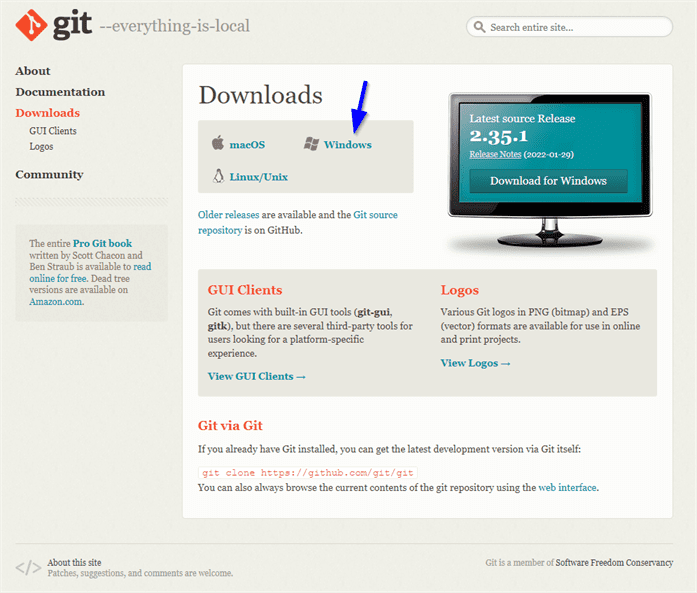
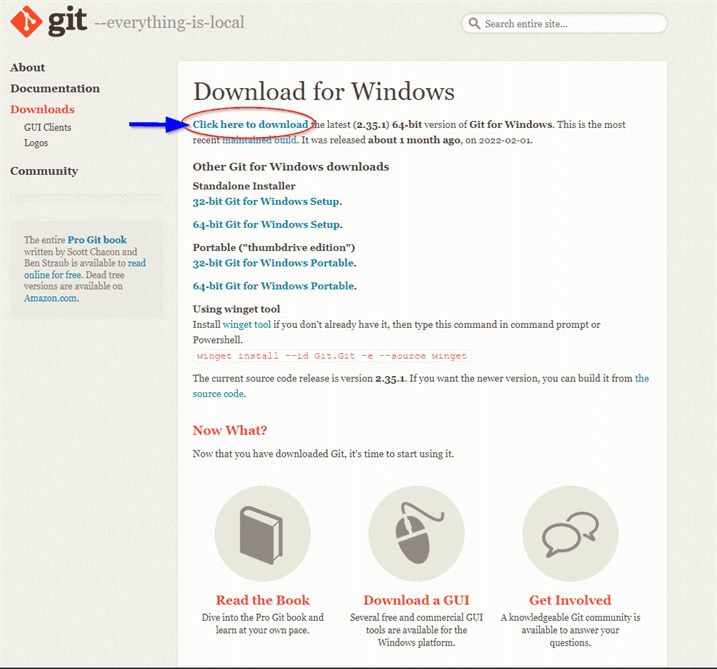
3. I used PWD code to check the current path.¶
pwd
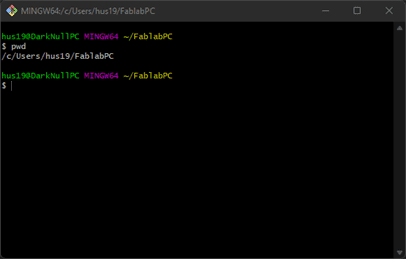
4. I copied the HTTPS of my page using clone.¶
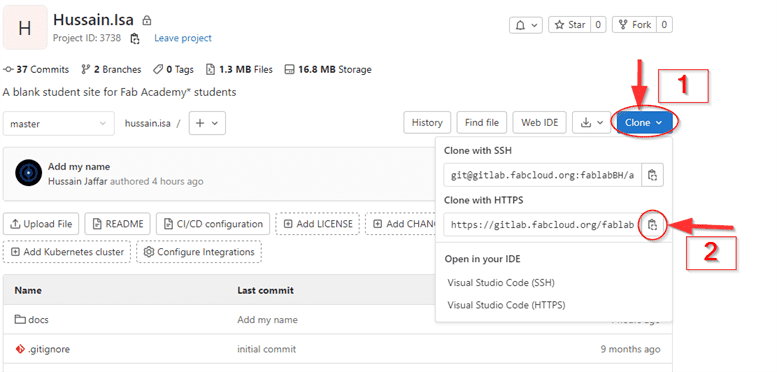
5. I used git clone code to get all my website’s files into my device. It asked for my username and password so I entered both.¶
git clone HTTPS URL
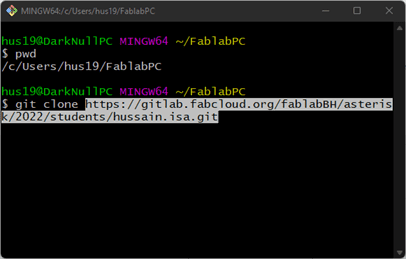
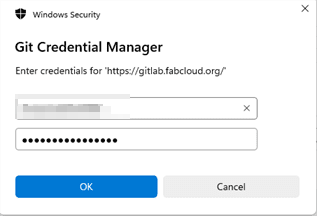
B. Downloading and installing Atom.¶
Atom is a text editor which will help us to edit the codes of our website’s files.
1. I downloaded and installed atom.¶
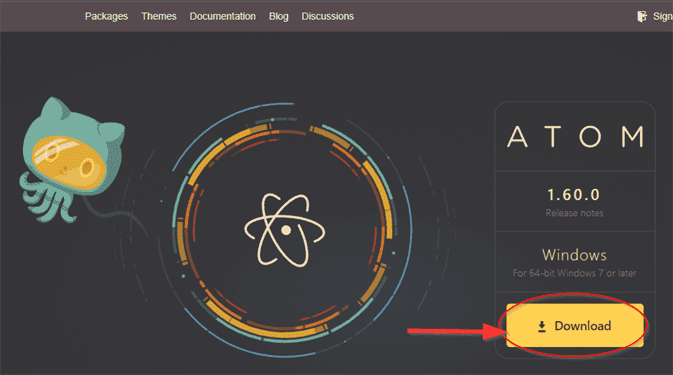
2. I added my folder using add a project folder.¶
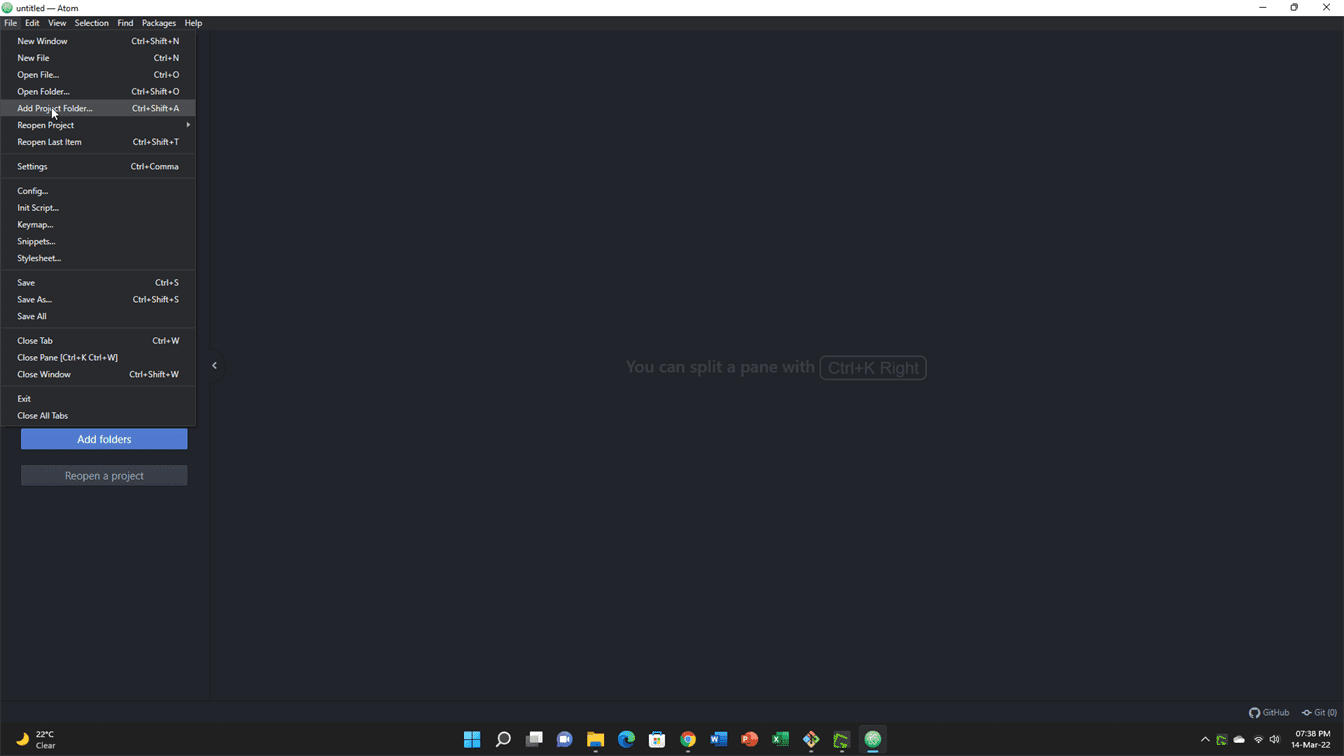
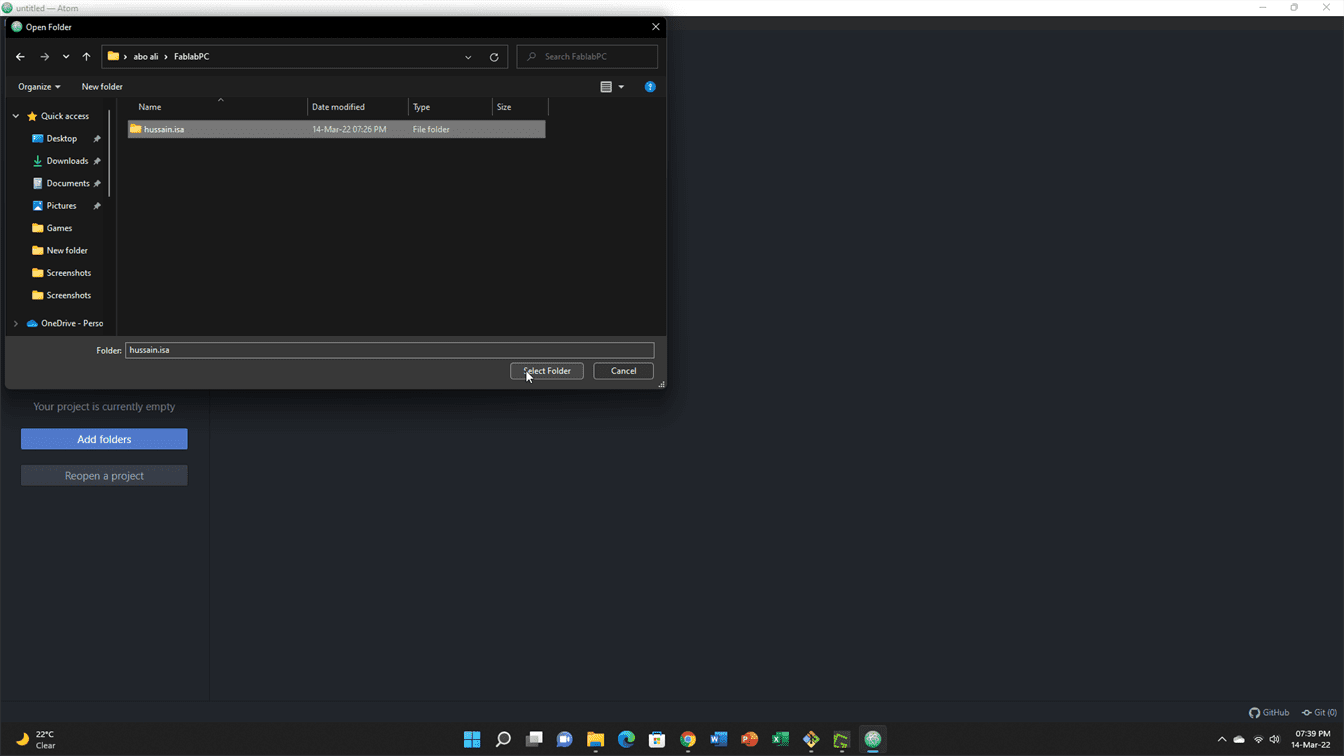
3. I edited the text (Hello Hussain Jaffar) and saved it using CTRL + S.¶

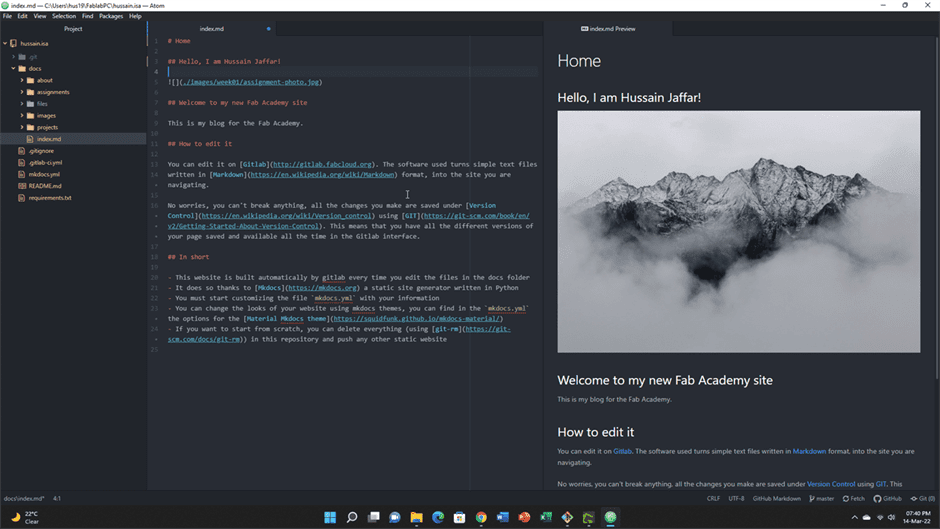
4. Preparing the file to be uploaded using Git, then clicking on stage All.¶
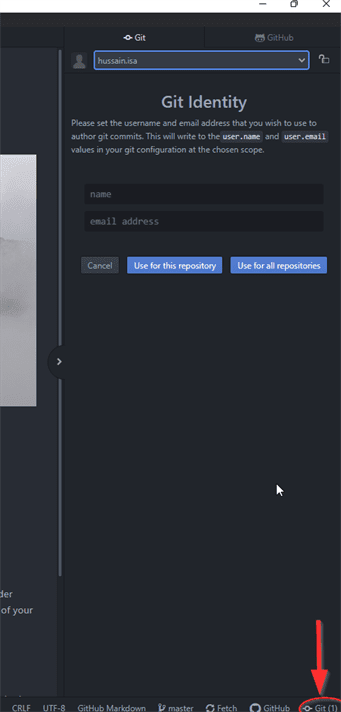
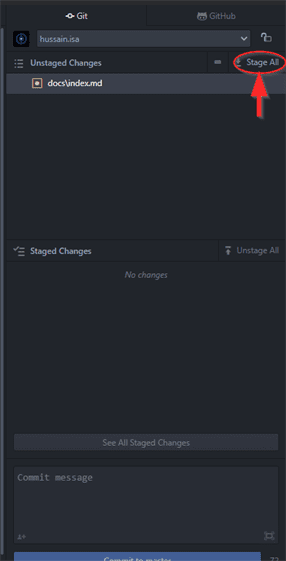
5. I typed a commit message to make it easy for me when I want to check my editing or if I make a mistake and wanted to reverse back to the previous changes. Then, I clicked on push. It asked for my username and password and I entered both.¶
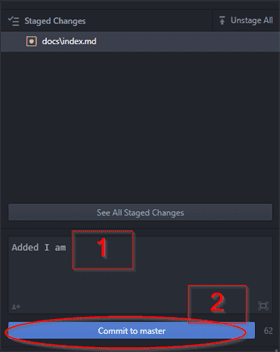
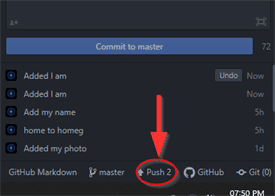
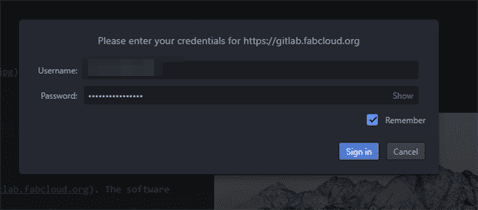
C. Editing (mkdocs.yml) file.¶
MkDocs is used to build project documentation easily. The files that are written in Markdown can be configured with a YAML configuration file (mkdocs.yml).
1. I added my name to the site_name, site_description, site_author, and copyright.¶
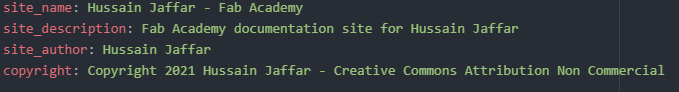
2. I added the links to my social media accounts, and I changed the LinkedIn icon to Reddit icon.¶
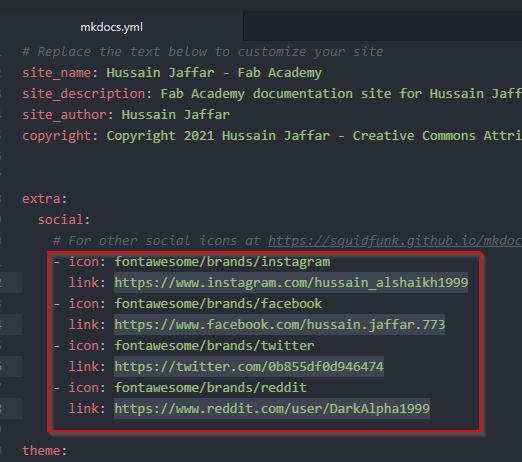
3. I changed the icon of the tab and of the header.¶
logo: images/Edu.png
favicon: images/Edu.png
![]()
![]()
4. I changed the LinkedIn icon to Reddit icon.¶
![]()
![]()
5. I changed the font from Ubuntu to Cantata One¶
text: Cantata One
code: Cantata One Mono
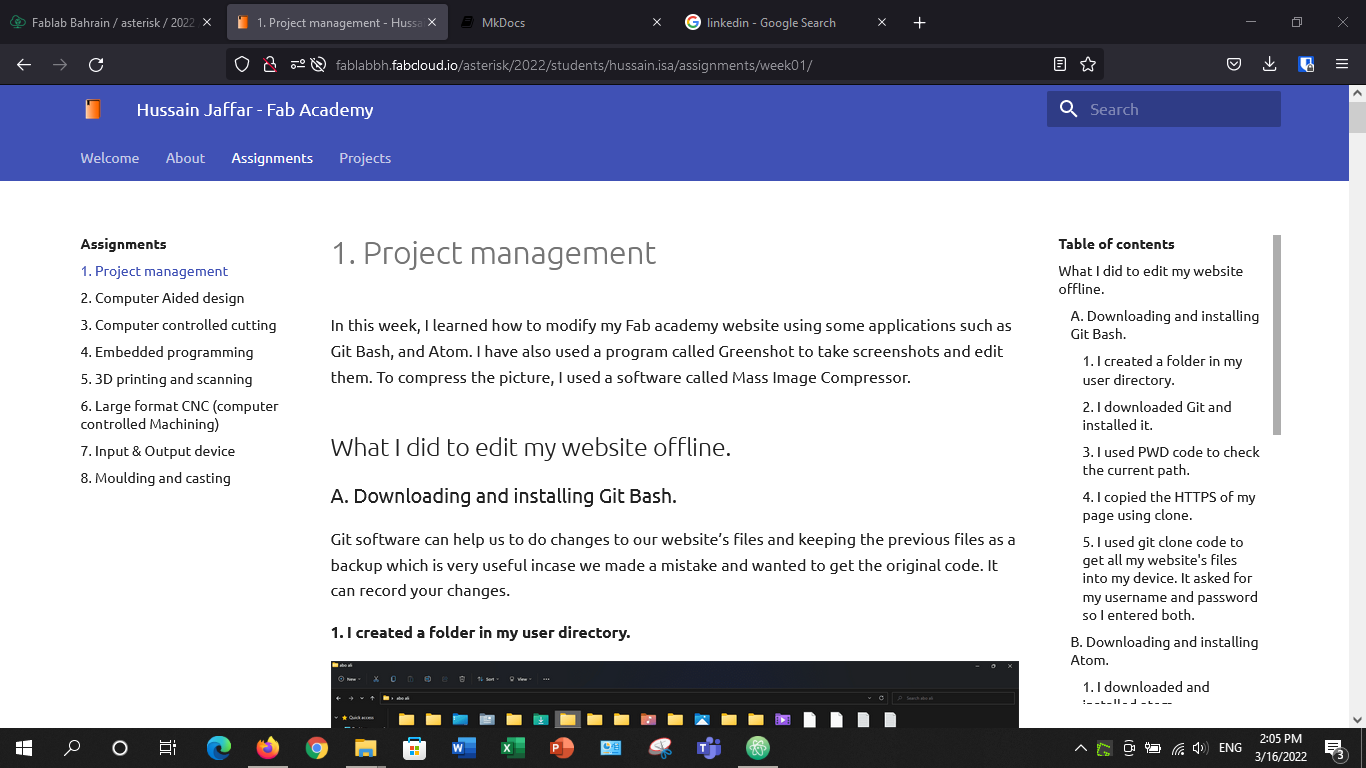
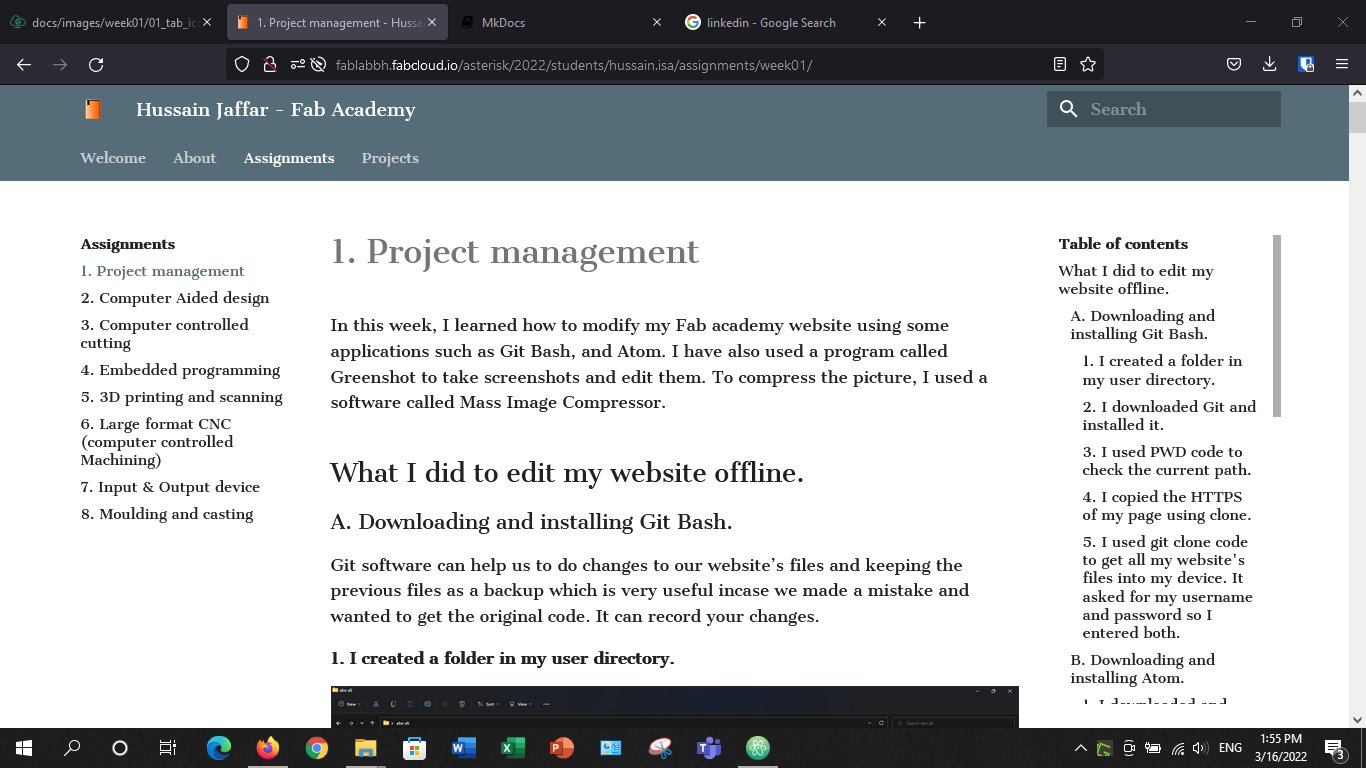
6. I changed the color of the header from indigo to blue grey and I changed the color of the hover of the text to light blue.¶
primary: blue grey
accent: light blue
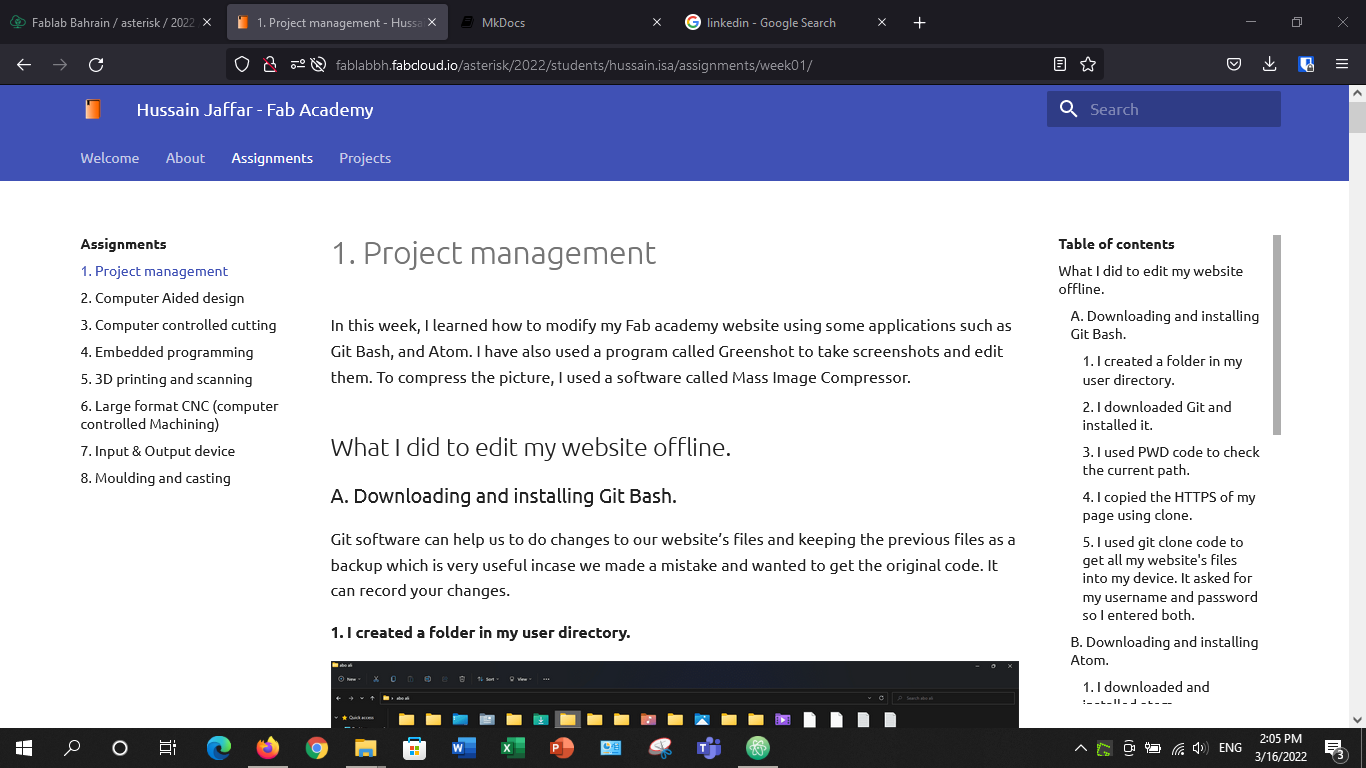
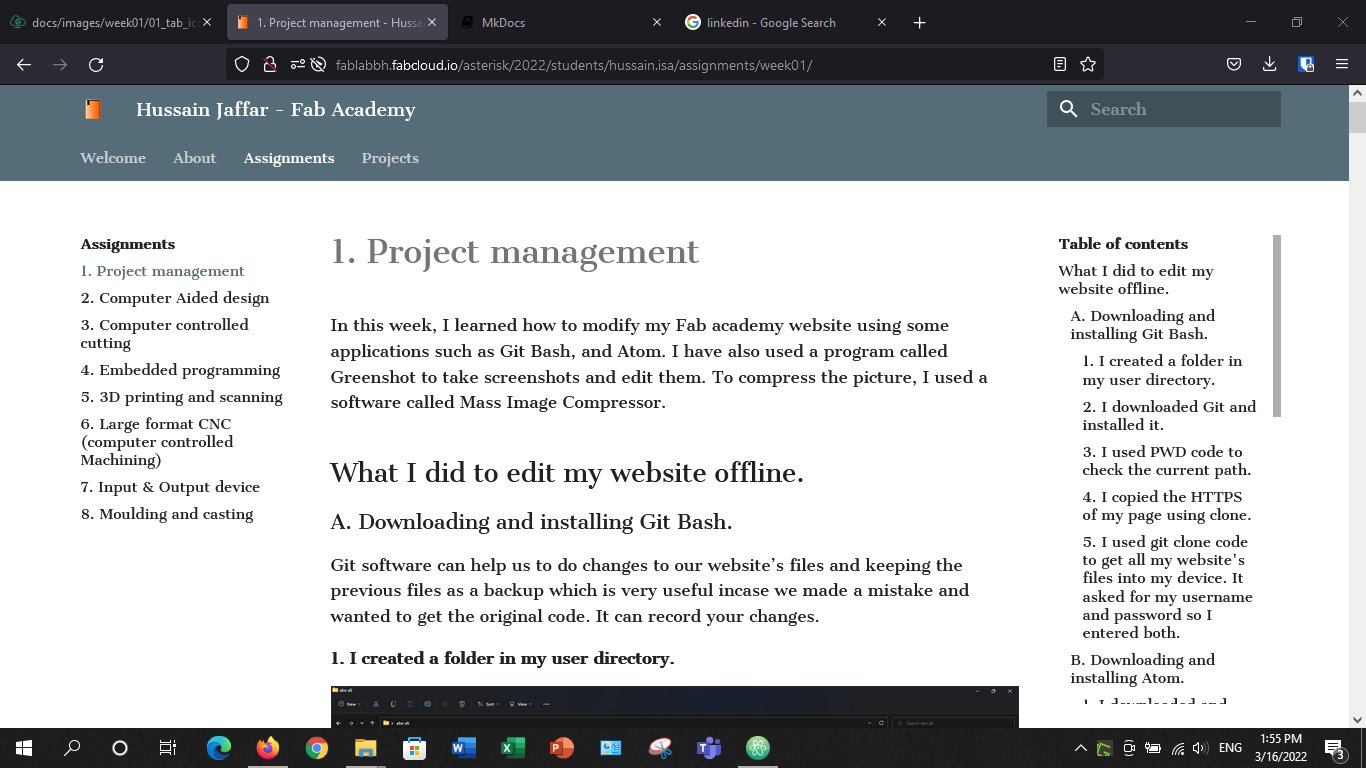
D. Restoring the theme of the page.¶
I tried to change the theme of my page but the new template did not have the social media links, and since I wanted to add my social media links I had to return the original theme.