5. 3D printing and scanning¶
3D scanning¶
Qlone app was used to scan objects into 3D models. This app is free for iOS users. I tried scanning a toy car using this app. You can study more about the app from their website: Qlone App Website
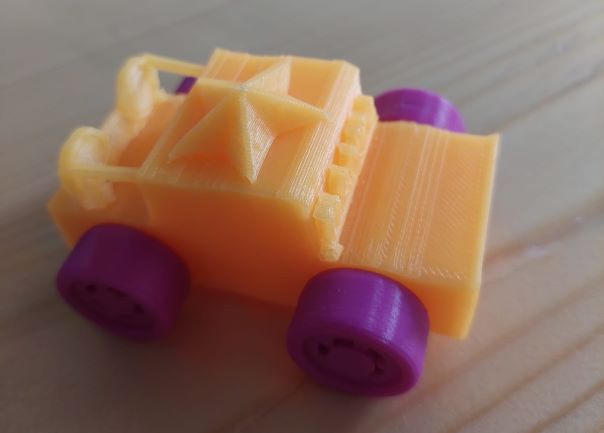
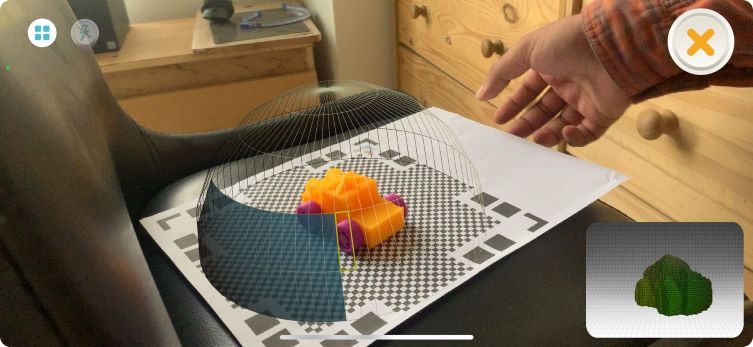
Placed the object on the scanning mat and simply rotated it while phone camera in the app was adjusted. Blue area shows that the object is being scanned properly. If red colour appears around the object then you need to readjust your phone.
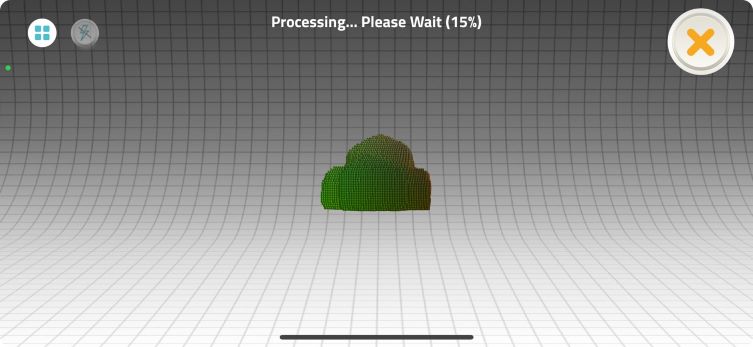
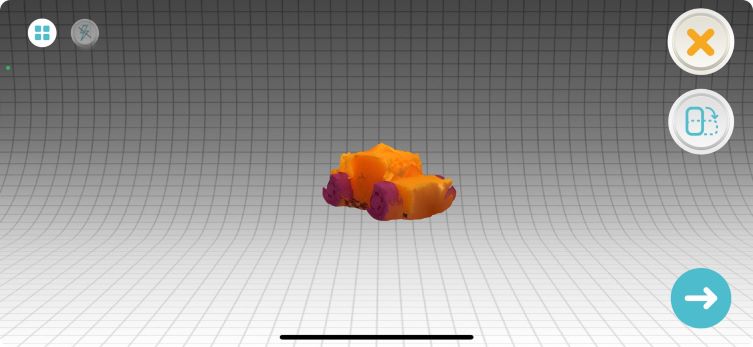
Upon completion, app takes a while to process the object and then final image appears.
This was not a good scan because holding the phone in one position was hard. A distorted scan of the object can be seen below. I used a rotating chair to rotate the object. It should be placed on a flat surface to get the right scan. Due to distorted scan, the details of the object car are not clearly identified in it, making it not recommended to be printed in 3D (which would be total loss of materail and more importantly time).
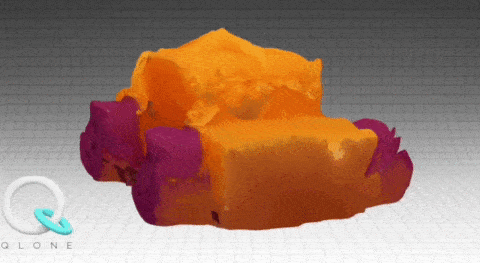
I tried another object to scan, being careful this time. It was better this time.

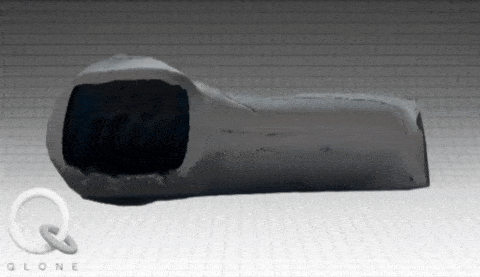
Th
3D printing¶
A 3D printing involves the process of transforming a material (such as plastics, liquids etc) into a three dimensional object. A 3D printer translates the digital design, created using computer programs, into a tangible object. It prints the object using three axis x, y and z.
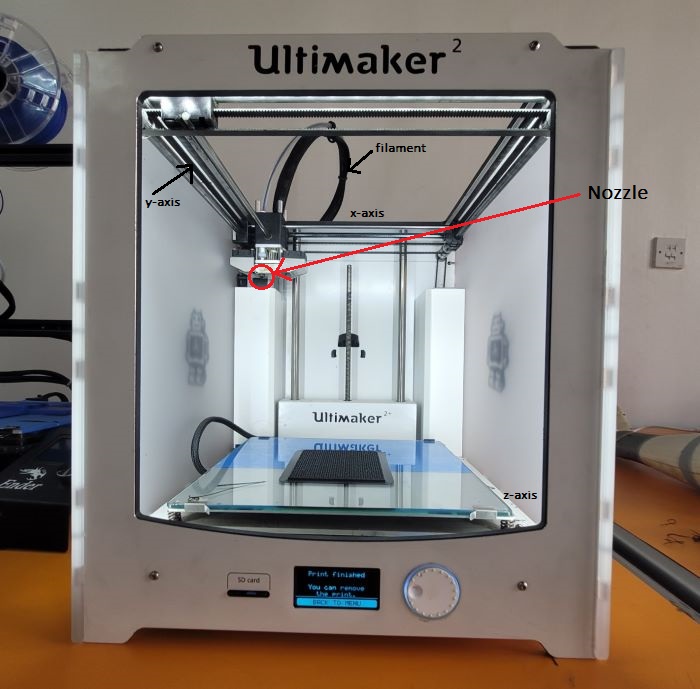
We used an Ultimaker 3D Printer to print our designs using FDM technology. Fused Deposition Modeling (FDM) extrudes thermoplastics filaments (such as PLA, ABS etc), with the help of a heated nozzle. This heat melts the material and adds it layer by layer into a specified shape.
To transfer the 3d design to the ultimaker printer, its software was installed on the computer where you can manage printing settings (such as heat, speed, thickness of the material, its infill etc)
Download Link - Ultimaker cura Software
Group Assignment¶
In a group activity we took one design of Eiffel Tower from the internet. And printed it using Ultimaker printer and its software to adjust the settings of the design. The image below shows the final printed object.

For further details of this activity you can visit my colleague’s site. Its link is given below.
Sara’s Website - Eiffel Tower Printing
Another group performed the same activity printing a different object. You can visit their page as well.
Advantages:
1. Helps with prototyping and provides clear vision
2. 3D printing is more detailed exhibition of project as compared to 2D printing.
Disadvantages: 1. It is a time taking activity. Complex the design is, more the time it takes. 2. Use of plastic material is not an eco-friendly approach.
Individual Assignment¶
I was asked to make a 3D design using tools we have learned so far. I used tinker cad to make a cartoon design. I exported the STL file and transferred to ultimaker cura software.
The design in the image below was prepared using different basic shapes from the tinker cad (such as spheres, capes, shoes, legs etc).
This design is more specific to 3D printing because of its structure which involves curves, corners and some minute curves which are not possible to be printed by other means such as 2D laser printing.

To save time, we took 3 designs and adjusted the settings of the objects.
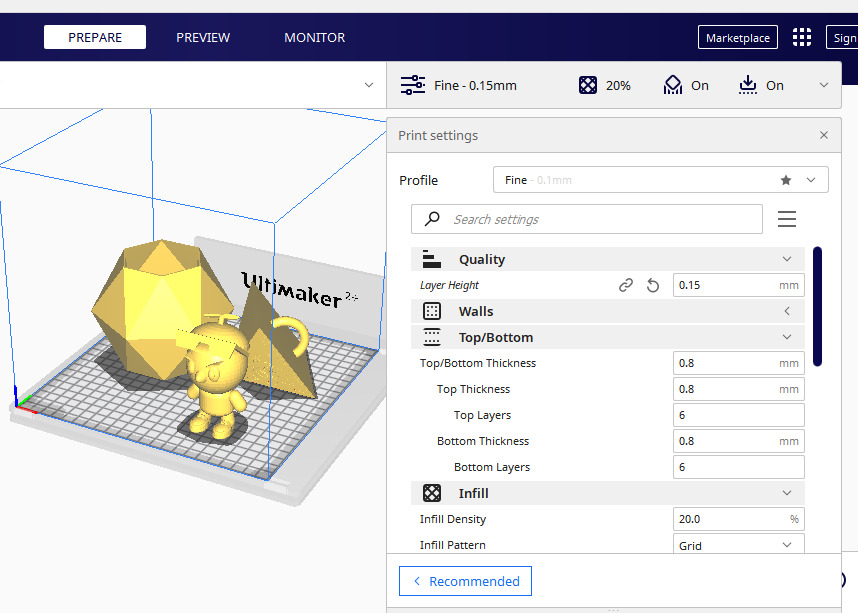
Speed of the nozzle was set to 60mm/s and layer height was set to 0.15 mm.
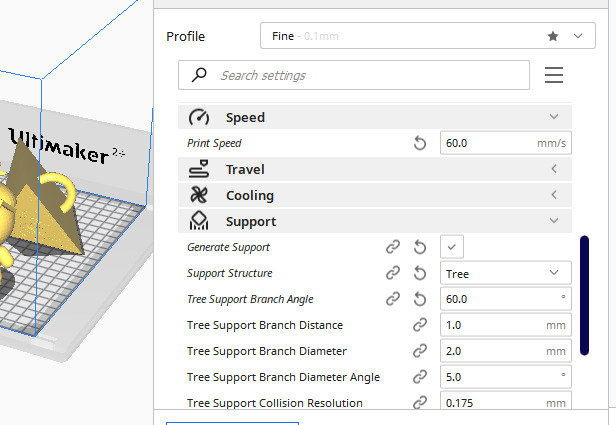
Out of the 3 objetcs in the ultimaker, my object required more support since it had more details than the rest. 70 degree of angle support was used.
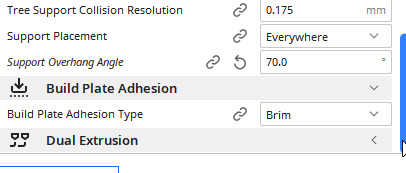
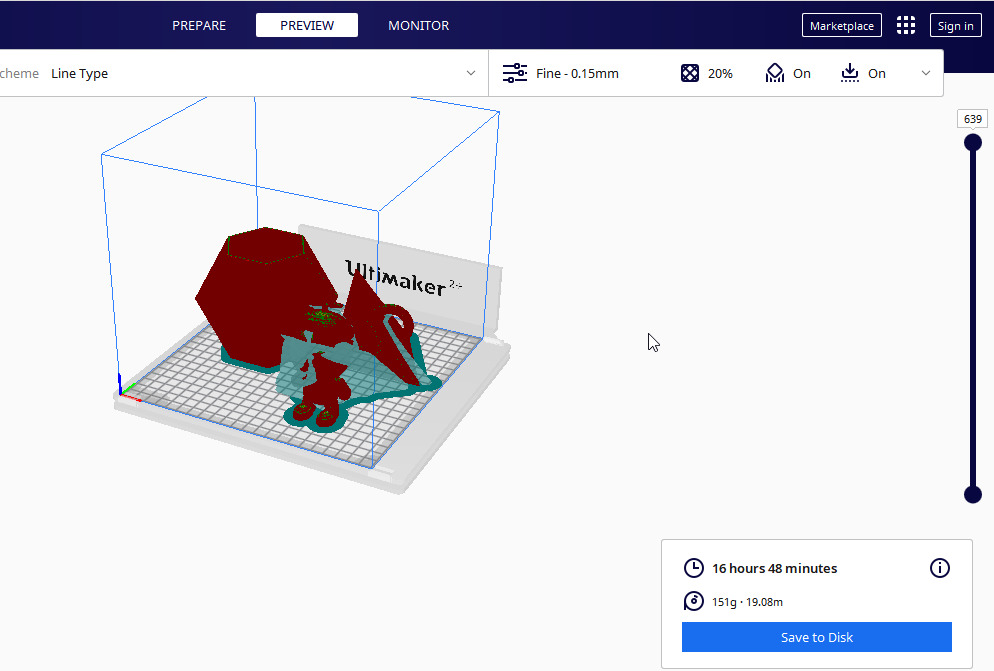
After specifying the printing settings, pressed the slice button at the bottom of the screen. It calculated the time of printing to be 16 hours and 48 minutes. This file was exported to an external SD card in the format of Gdot. This sd card was then inserted in the ultimaker 3D printer.
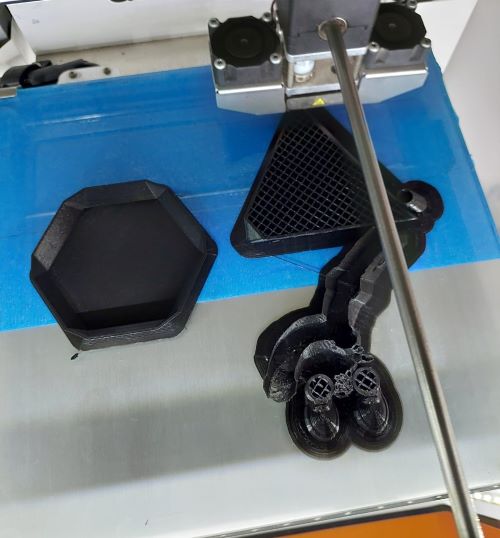
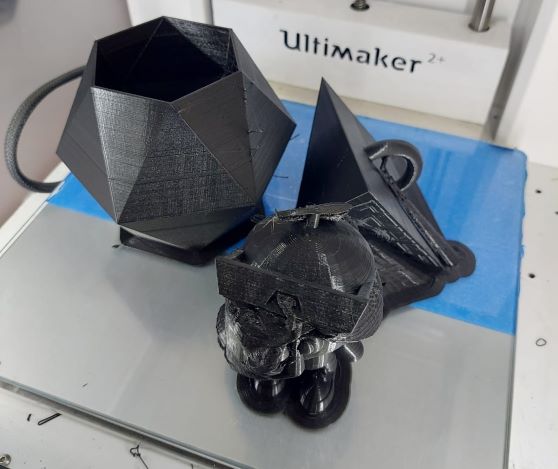
After printing, extra support was removed from the object. 3D printed model is shown below.

The object was painted with white and red colour to give it a specific look.


Hero Shot¶
