2. Computer Aided design¶
Hello everyone, this part of the webpage documents what I learned and worked on in the second week of Fab Academy. The main task for the second week was to explore a variety of 2D and 3D design programs. In the first session, we learned about the difference between the two types of graphics, raster and vector images. In simple terms, raster images are composed of a set of pixels, whereas vector images are composed of paths, the difference between them is clearly shown when we zoom into the image. The picture below illustrates the difference between the two types.
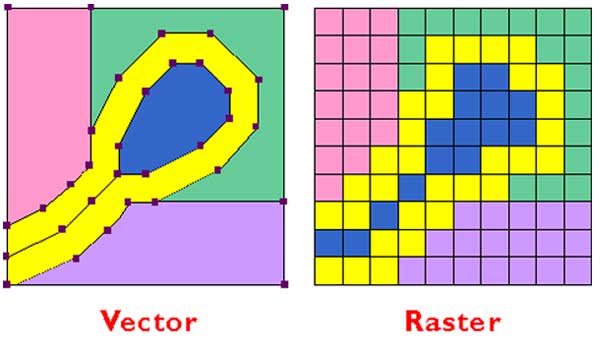
Now, I’ll talk about my experience with each program I tried.
Inkscape¶
Inkscape is a 2D design program. I think it is very simple to use, and it aids in the design of chemical engineering devices. It would be a great option if I wanted to design let’s say a logo or a simple sketch. I like that you can layer shapes and objects, and you can customize colors. This is a very simple sketch I made, I was just messing around with the tools available in the program and trying different settings.
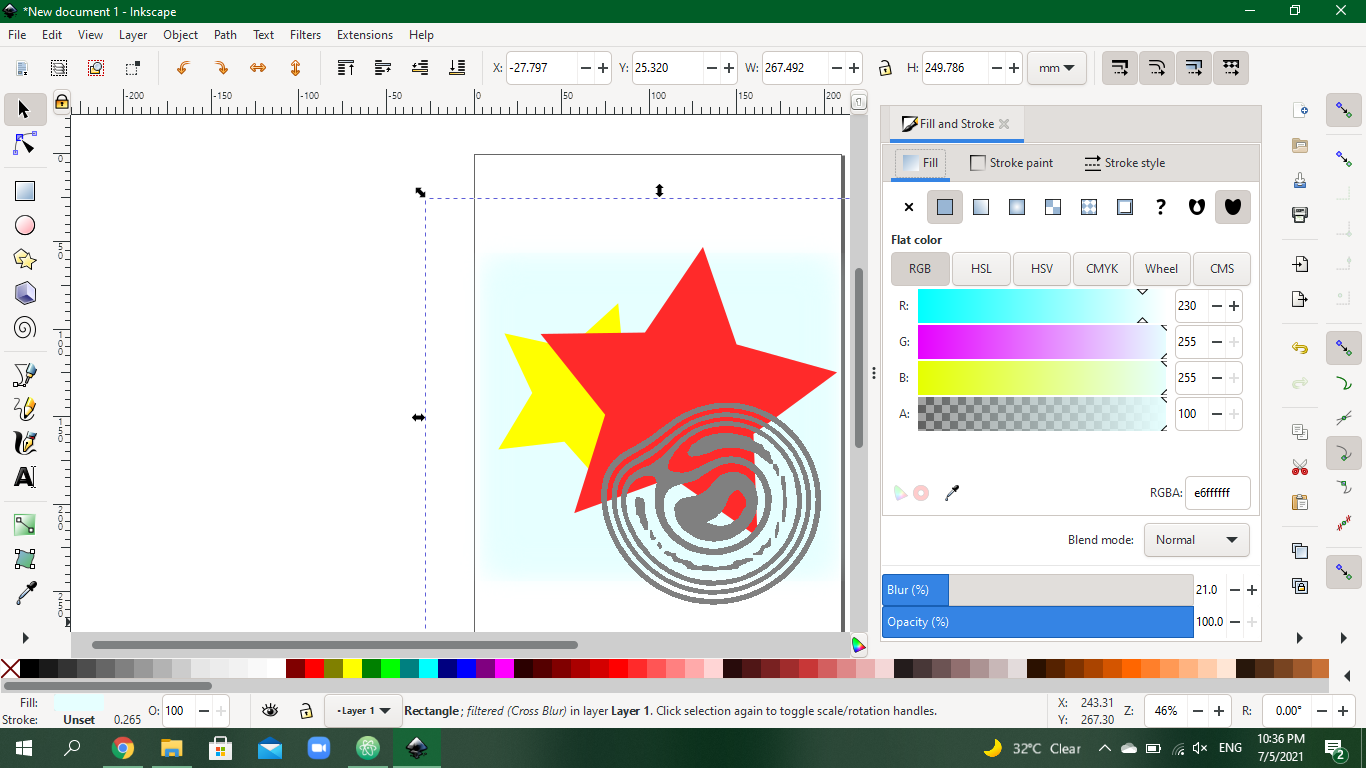
Gimp¶
Gimp is a 2D design program. I think it is a sophisticated program, there are many functions and things that you can do on it. It reminded me of Adobe Photoshop application. I tried to do simple things like adding more leafs to the picture, but there are many tools that can be used to make variety of designs. I am not sure but I think you can only draw free objects with a brush, you cannot insert shapes and such. But you can paste images that you have and copy them and edit them.
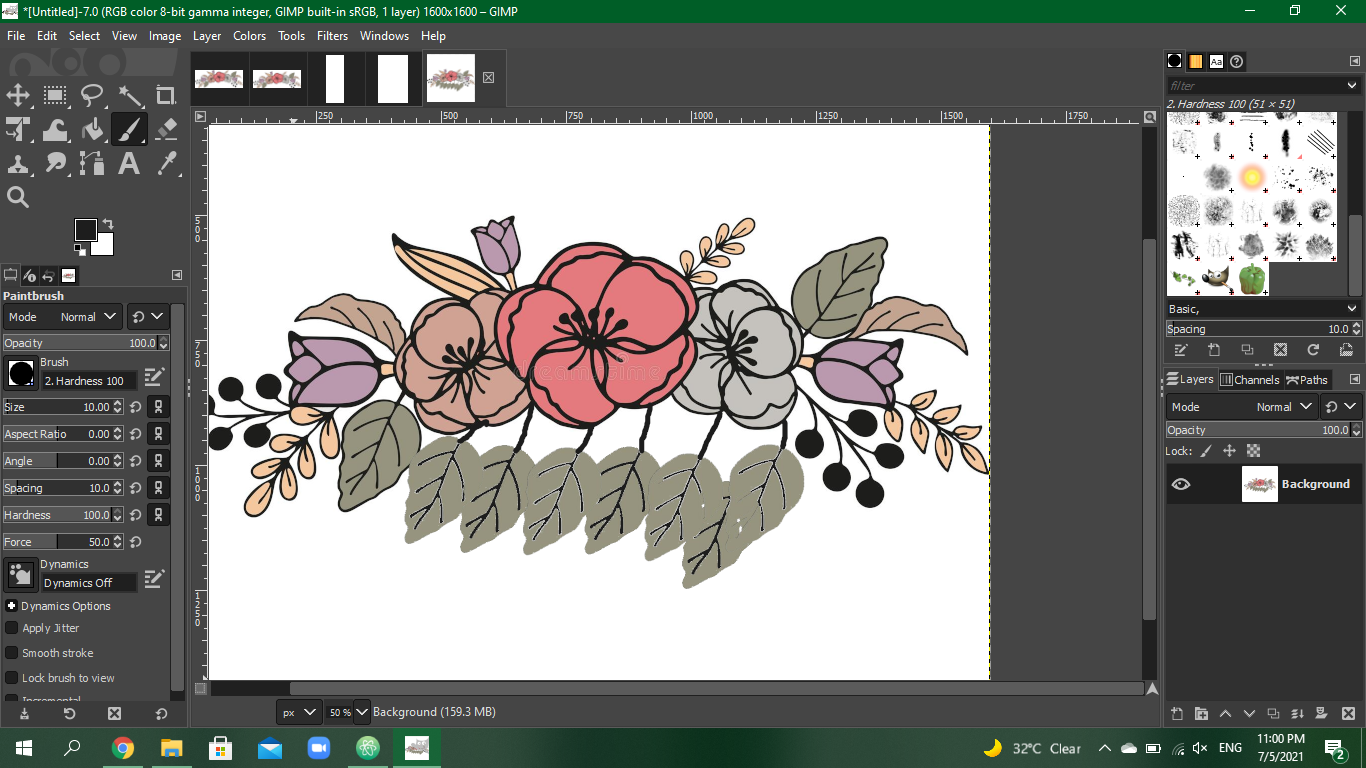
Openscad¶
Openscad is a 3D design program. I did not like it at all and I don’t think I’ll use it ever, because we have to learn codes to make design, unlike other programs where you can draw and drag. I know that there are cheat sheets available online and we don’t have to memorize the codes, but I think it’s too tedious, I’d rather use other programs.
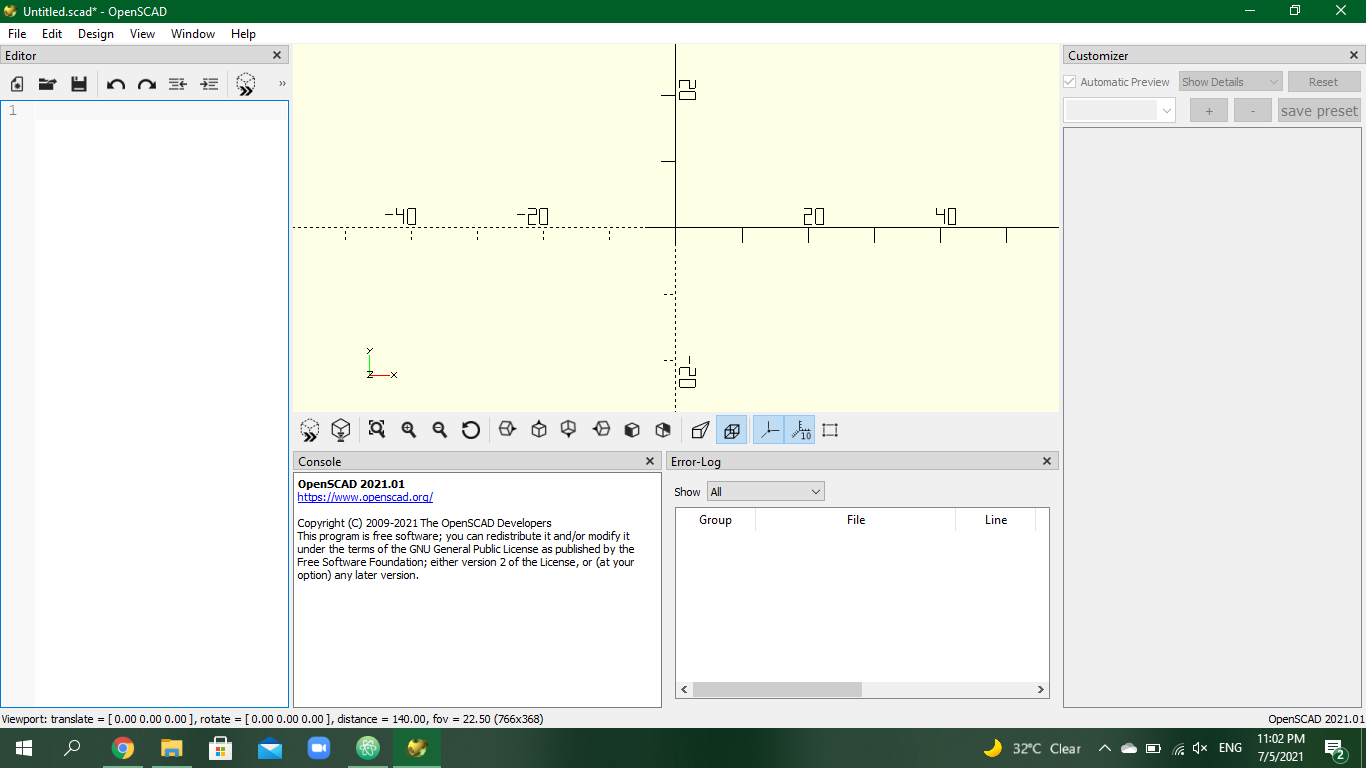
Fusion 360¶
Fusion 360 is a 3D design program. The projects you can create on this application are limitless. There are lots of tools and settings you can choose from, lots of objects you can insert. You get to specify the dimensions of the objects you want to create. It needs lots of practice, due to the amount of functions it has, but it is simple and easy, and there are many tutorials online. I will use it to create a piece of wood furniture in week 3 using cnc milling machine. For now, this is one of the first sketches I made on Fusion 360.
